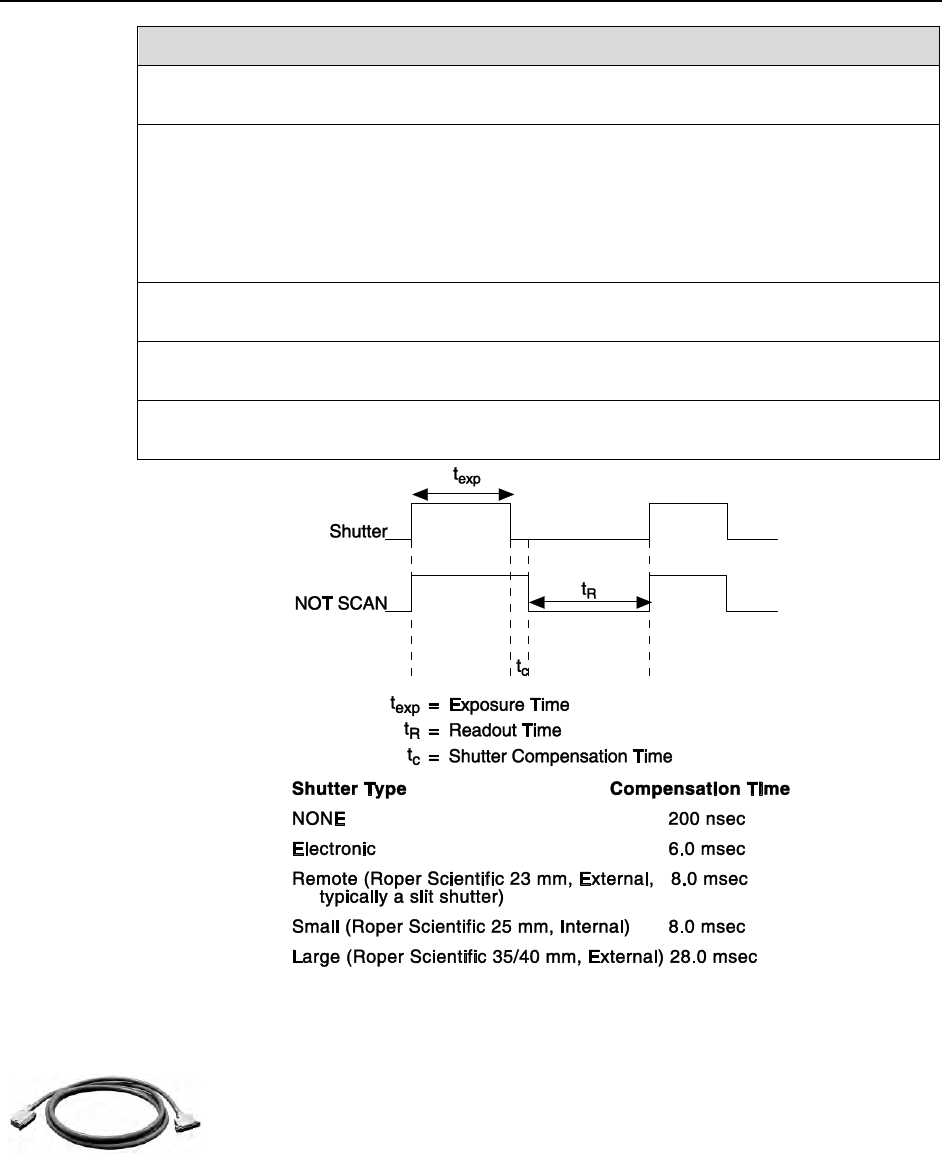
20 PI-SCX System Manual Version 2.E
20
# Feature
12. Shutter Setting Selector: Sets the shutter hold voltage. Contact factory for the correct
shutter setting for a remote x-ray shutter.
13. Remote Shutter Connector: Provides shutter-drive and hold voltages for a Princeton
Instruments 25 mm external shutter (typically, an entrance slit shutter). May be used for a remote
x-ray shutter.
WARNING: Dangerous live potentials are present at the Remote Shutter Power connector.
To avoid shock hazard, the Controller power should be OFF when connecting or
disconnecting a remote shutter.
14. Power Input Module: Contains the power cord socket and two fuses. Depending on the
ST-133 version, the power switch may be located directly above the power module.
15. Fuse/Voltage Label: Displays the controller’s power and fuse requirements. This label may
appear below the power module.
16. USB 2.0 Connector: Provides two-way serial communication between the controller and the
host computer. Uses USB 2.0 protocol.
Figure 4. NOT SCAN and SHUTTER Signals
Cables
Detector-Controller: 1 MHz or 100kHz/1MHz systems. The standard 10'
cable (6050-0484) has DB-25 Male connectors with slide-latch locking
hardware. This cable interconnects the Detector connector on the rear of the
ST-133 with the 25-pin D connector on the back of the PI-SCX camera. The
Detector-Controller cable is also available in 6', 15', 20', and 30' lengths. Note
that a longer cable may degrade camera performance.
Computer Interface Cable: Depending on the system configuration, either a
USB or a TAXI cable will be shipped.


















