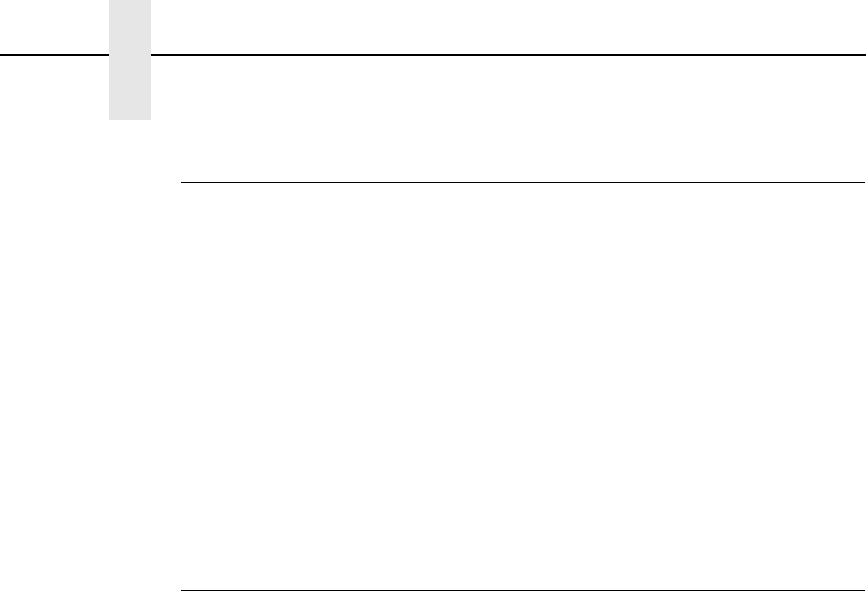
76
Chapter 3 Configuring The KSSM Emulation With Control Codes
Turn Auto-wrap Around On/Off
ASCII Code ESC d
n
Hex Code 1B 64
n
Dec Code 27 100
n
Purpose Turns Auto-wrap Around on/off according to the following
values:
n
= 0 Turn off Auto-wrap Around. The characters beyond right
margin will be cut.
n
= 1 Turn on Auto-wrap Around. The characters beyond right
margin will be printed on the next line.
Where:
n
= 0, 1
Turn Double-Height Printing On/Off
ASCII Code ESC w
n
Hex Code 1B 77
n
Dec Code 27 119
n
Purpose Turns on/off double-height printing of all characters, as
measured from the current baseline:
n
= 1 or 49Turns on double-height
n
= 0 or 48Turns off double-height
Where:
n
= 0, 1, 48, 49
Comment No change for line spacing.
This command only takes effect in SBCS mode.
The default is Normal (non double-height) printing.


















