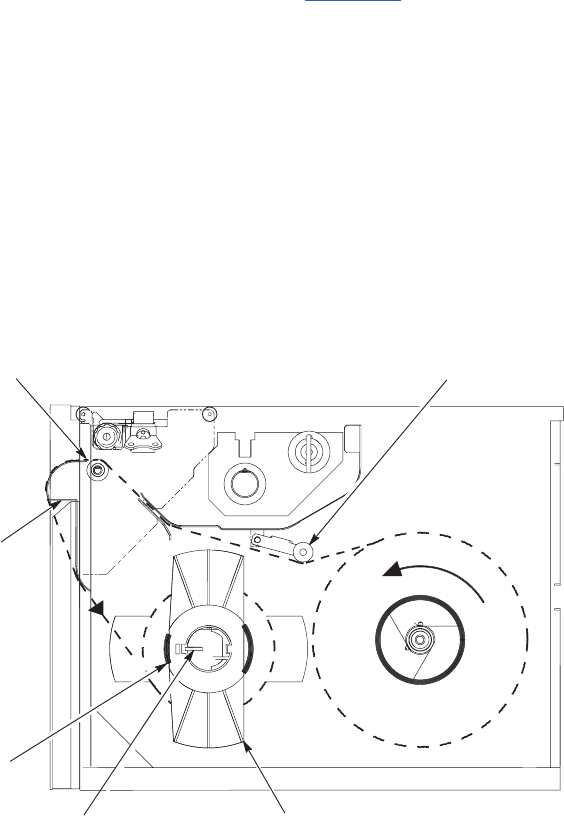
2–12 Setting Up the Printer
5. Route the free end of the media around the rewind bracket (if in batch
mode) or directly through the media take-up slot (if in peel-and-
present mode). In the peel-and-present mode, the rewind bracket is
not
installed; media feeds through the automatic label peel-off dispenser.
6. Place the leading edge of the media into the groove on the hub. Turn
the hub by hand two or three full turns to secure the media. If it is
desired to wind the printed media on to a three inch core for later use,
place the two core adapters (shown in Figure 2–3
) on the media rewind
hub and then slide the empty core on to the core adapters.
7. Slide the media retainer onto the rewind hub, so it is just touching the
media, and tighten the thumbscrew.
8. Close the media supply door.
9. To remove the rolled-up media from the rewind hub, remove the media
retainer, grasp the tension bar, and pull. This action releases the tension
on the media core. With the tension bar released, pull the rolled media
or backing from the hub. If the media has been wound on a three inch
core, remove the media retainer and slide the core off the core adapters.
Front Slot
Rewind Bracket
Media
Rewind Hub
Tension Bar Media Retainer
Bouncer
Figure 2–10. Media Rewind Hub


















