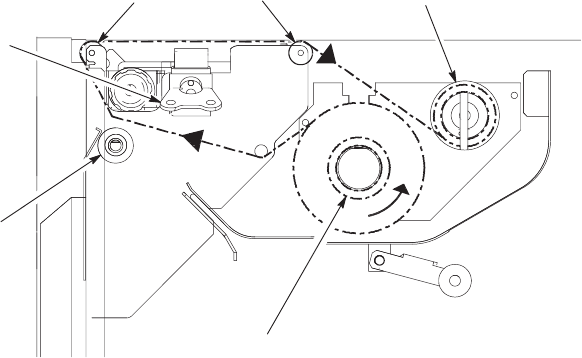
2–15Setting Up the Printer
Ribbon Installation
A ribbon must be used when the printer is operated in the thermal transfer mode.
To install a ribbon, perform the procedure below.
As noted previously, when printing in direct thermal mode, the printer does not
use a ribbon. There may, however, be occasions when the use of a direct thermal
medium is required, but a previously-installed ribbon has not been completely
used up. (Generally, ribbons are used to completion and then replaced; removal
of the old ribbon is simply a matter of removing the J-hook and pulling the ribbon
straight off the take-up hub and discarding it.) In these cases, complete the
procedure below on the next page.
To install a ribbon, use the following procedure.
1. Open the media supply door
2. Raise the printhead latch wing, and rotate it counterclockwise one
half-turn to unlock the printhead. Swing the printhead to the raised
position. (See Figure 2–13.)
Ribbon Idler rollers Ribbon Take Up Hub
Printhead
Latch
Wing
Drive
Roller
Ribbon Supply Hub
Figure 2–13. Routing the Ribbon
3. Grasp the ribbon take-up hub to prevent it from turning, twist the J-hook
counterclockwise until it disengages, and remove the J-hook.
4. Slide a roll of ribbon onto the ribbon supply hub as far as possible
toward the inside of the printer.
5. Pull the free end of the ribbon under the printhead mounting frame.


















