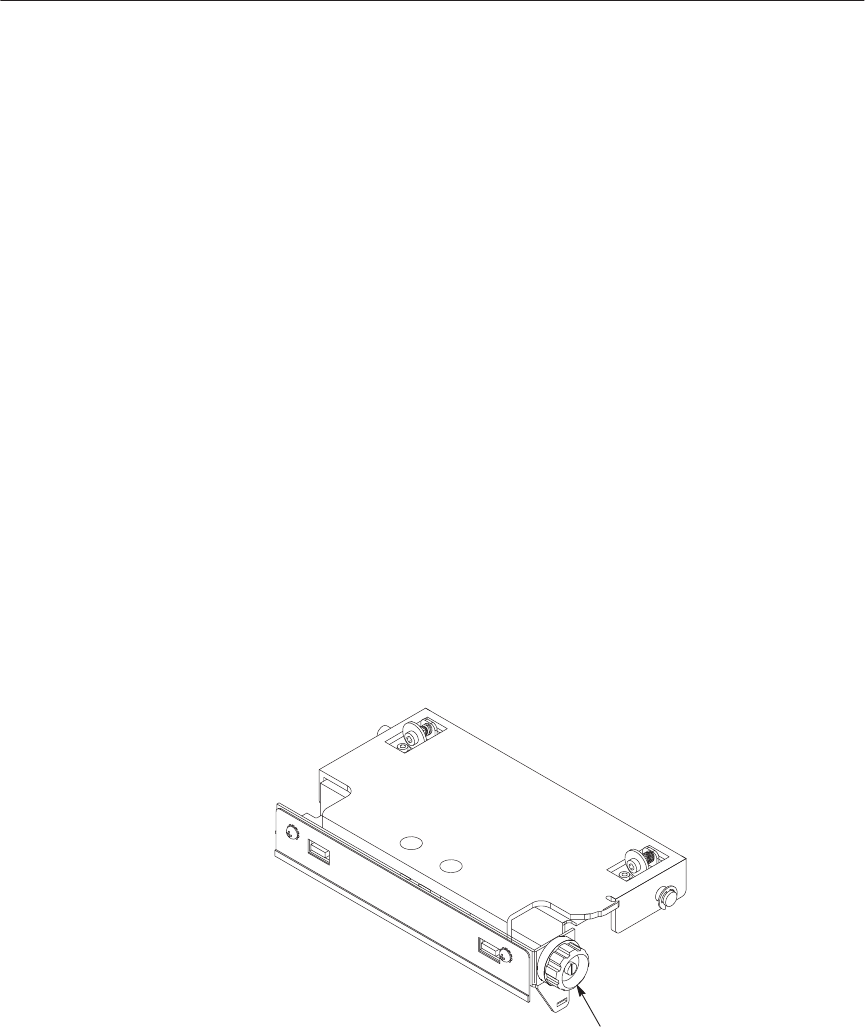
2–23Setting Up the Printer
Media Width Adjustment
The printer can use a variety of media widths and thickness. To ensure even print
quality across the media regardless of changes in media dimensions, the
printhead has a leveling cam adjustment. The cam raises and lowers the right
side of the printhead to keep the printhead level across the media.
The printer is factory-set, using standard 4-mil thick, 6.5-inch wide print media for
the T3306 and 4-mil thick, 9.0-inch wide media for the T3308 (cam knob position
9). The cam adjustment is designed to compensate for changes in printhead
pressure when narrower width stock is used. When out of adjustment, the printed
image along one side of the label will be missing. The image drops off suddenly,
rather than gradually fading.
The adjustment knob (see Figure 2–16, below) is designed with detents that
allow it to turn a specific distance, one click at a time. The knob is numbered for
the convenience of the operator.
NOTE: The numbers do not relate to specific media sizes.
To adjust the printer for maximum print quality when using narrower media, pull
the head leveling knob outward, and rotate it one detent. Rotating the knob
counterclockwise from position 9 will adjust the printer for media that is narrower
than the maximum width accepted by the printer. Rotating the head leveling knob
counterclockwise from the last detent position before position 9
to
position 9
returns the printhead to the maximum media width position.
Head Leveling
Knob
Figure 2–16. Head Leveling Knob


















