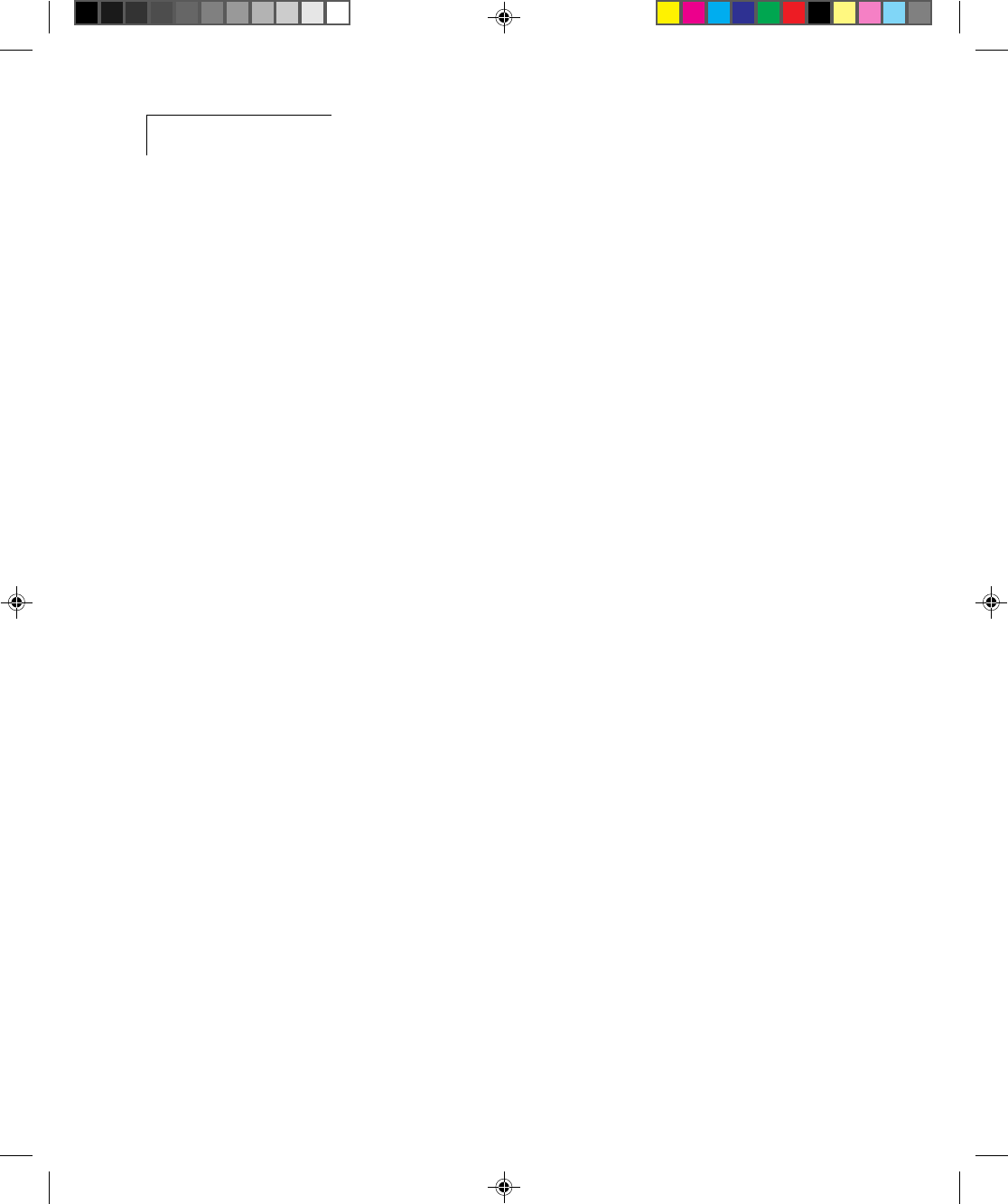
Contents
Chapter 1
Your Proxima Desktop Projector 5500
What’s in the Box? ...............................................................1-2
Quick Start ...........................................................................1-3
Connector Panel ..................................................................1-5
Control Panel.......................................................................1-6
Options and Accessories .....................................................1-6
Chapter 2
Setting Up the Desktop Projector 5500
Your DP5500 .......................................................................2-1
Getting Started .....................................................................2-2
Connector Panel ..................................................................2-5
Connecting Power to the Projector ....................................2-6
Connecting Computer Video..............................................2-6
Connecting Computer Audio ........................................... 2-10
Connecting Composite Video .......................................... 2-11
Connecting an S-Video Source ......................................... 2-11
Connecting Non-Computer Audio...................................2-12
Chapter 3
Using the Desktop Projector 5500
Turning on the Projector and Lamp ...................................3-1
Focusing and Zooming the Image ......................................3-2
Turning off the Projector.....................................................3-2
Control Panel Keys ..............................................................3-3
Control Panel Indicators .....................................................3-4
Using the Remote Control ..................................................3-6
Using the Joystick ................................................................3-8
Operating the Projector.......................................................3-8
The Graphical User Interface ..............................................3-9
Using the Main Menu ....................................................... 3-10
Setup Menu ........................................................................ 3-11
Input Menu ........................................................................3-12
Image Menu .......................................................................3-13
Option Menu .....................................................................3-14
Quick Menus..................................................................... 3-16


















