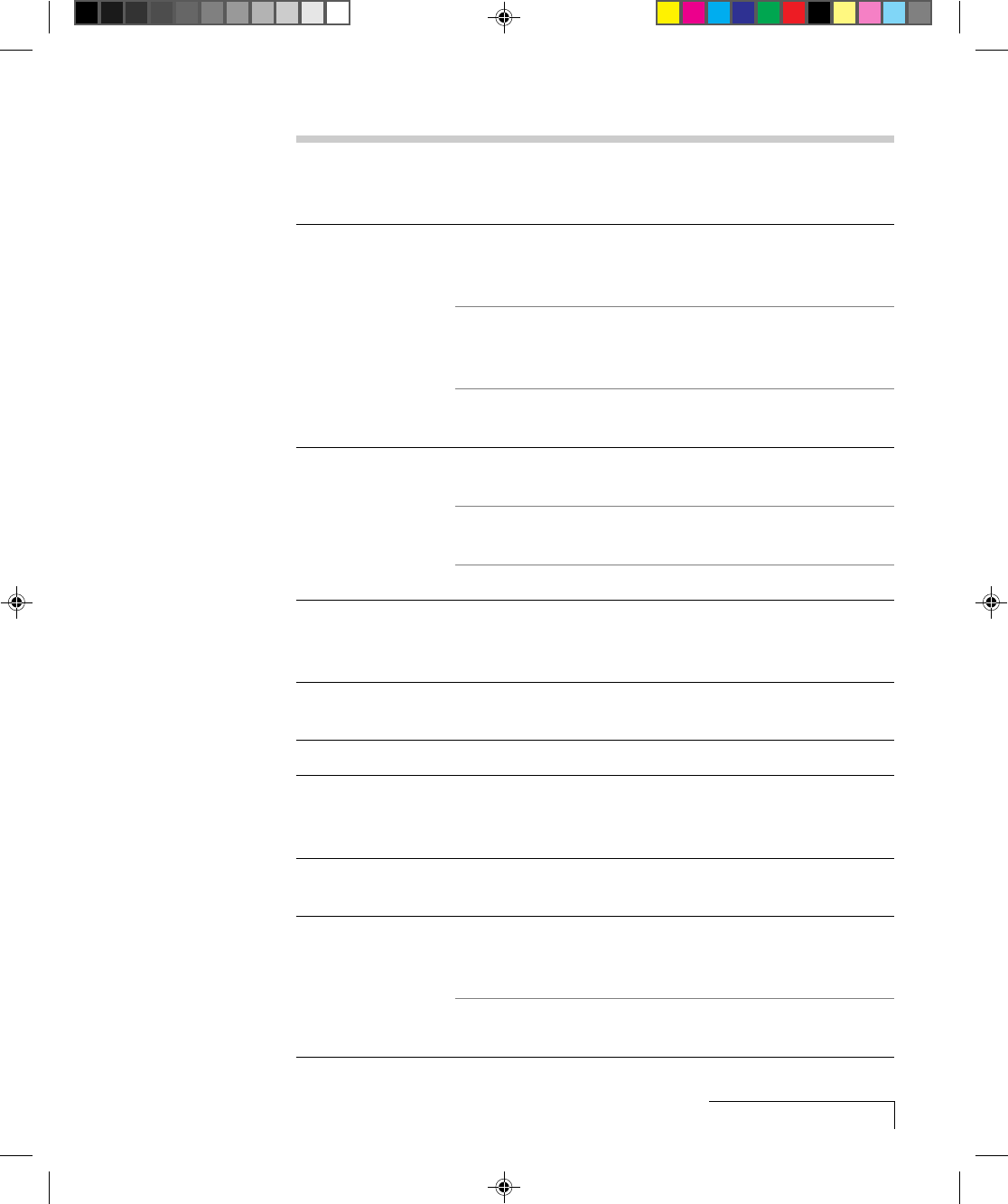
Troubleshooting
5-3
PROBLEM LIKELY CAUSE POSSIBLE SOLUTION(S)
Projected image Zoom lens not adjusted Adjust zoom lens or move
smaller than screen properly, or projector too projector away from screen
close to screen. screen.
Image off-center H. or V. POSIT adjusted Adjust H. and/or V. POSIT; if
incorrectly. image will not center, check for
compatibility problems.
Compatibility problem. Verify projector is image
compatible with one of the
standards listed in Appendix A.
Misalignment or damage to Projector requires service.
optical elements.
No image on the Projector power is off or Computer must be on for
computer screen projector is not running. computer monitor to display.
Lamp is burned out. Turn off projector.
Replace lamp.
Cable not connected. Connect cable.
Streaks on monitor Video cable plugged into Check cable connections and
the computer or projector projector.
is upside down.
Faint screen Low intensity. Adjust BRIGHT (brightness)
and CONTRAST settings.
Jittery, fuzzy letters Out of sync. Adjust H. PHASE setting.
Cannot get entire Compatibility problems. Verify projector is image
image on screen; compatible.
scrambled image
“Shimmering” colors H. PHASE or BRIGHT setting Adjust H.PHASE or BRIGHT
out of adjustment. (brightness) settings.
Colors weak in Weak video signal. Check for faulty video source,
video mode NTSC, bad connection, or frayed
PAL, or S-VHS cable.
COLOR setting may be Adjust color setting.
too low.


















