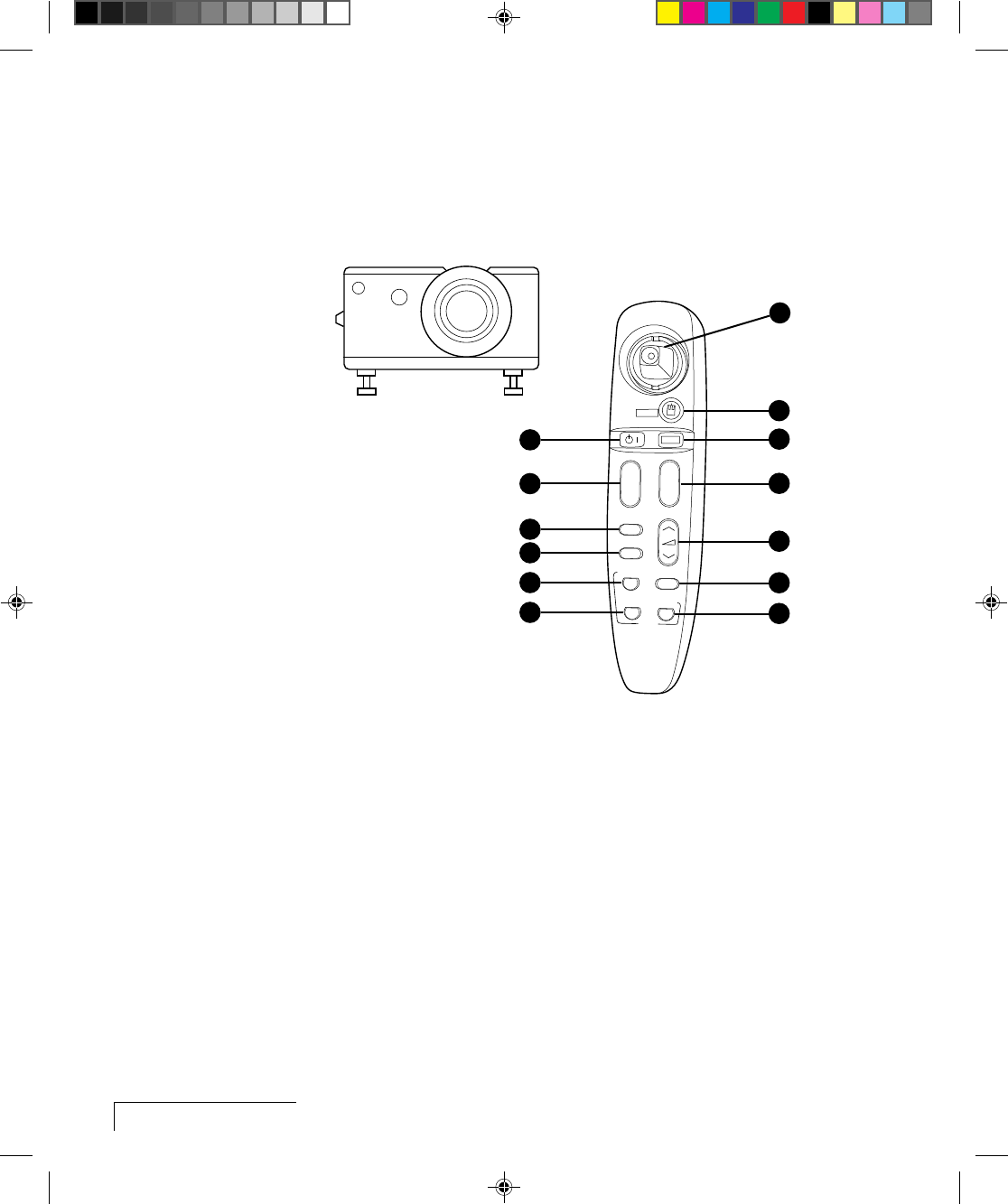
3-6
Chapter Three
USING THE REMOTE CONTROL
The remote control contains all the key functions available on the DP5500
control panel, as well as several additional features. For best results, aim the
remote control at the projection screen or at the projector’s front panel. Do
not obstruct the red infrared eye located on the front of the projector.
INPUT
VIDEO 1/2
SEARCH
BLANK
TIMER
VOL
–
+
FOCUS
MENU
STANDBY
RESET
RIGHT
ZOOM
MUTE
RGB 1/2
–
+
2
1
3
4
5
6
7
8
9
10
11
12
13
Figure 3-4 Remote Control and Infrared Eye


















