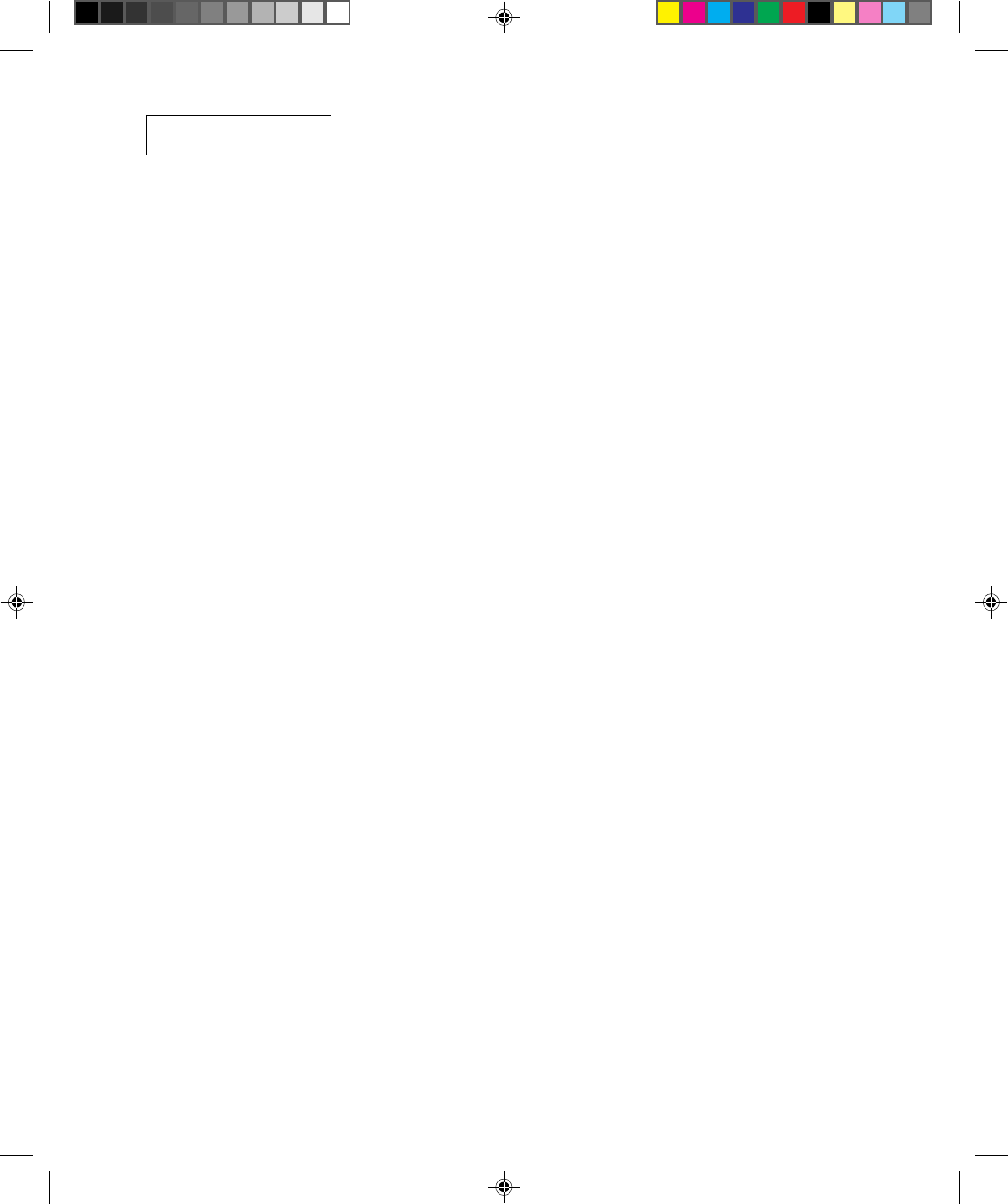
Index
A
AC Power switch 2-6
Accessories B-1
AUDIO 1-5, 2-5
AUDIO OUT 1-5, 2-5
Audio Out Ports 2-14
External Speaker System
Connection 2-14
External Stereo System
Connection 2-14
Audio Ports
Monaural Source 2-12
Stereo Source 2-12
C
Circuit Breaker Reset switch 2-6
Computer Audio Port
Connecting a Monaural
Source 2-10
Connecting a Stereo Source
2-10
Computer Video Connection
Macintosh Computers 2-8
Notebook Computers 2-9
PC 2-6
Special Configurations 2-10
Connector Panel 1-5, 2-5
Connector Table 1-5, 2-5
Contents of Box
Accessories 1-2
Control Panel
Keys Table 1-6
Control Panel Keys 3-3
Control Panel Lights 3-4
CYCLOPS 1-5, 2-5
Cyclops 1-6
Cyclops Connection 2-13
D
Desktop Projector
Turning Off 3-2
DP5500
Powering Up 3-1
F
Focusing the Image
Non-Zoom Models 3-2
Zoom Lens Models 3-2
G
Getting Started 2-2
Graphical User Interface 3-8
I
Image Menu
Adjust Submenu 3-12
Infrared Eye 3-6
Input Source Menu
Source Mode 3-12
Source Select 3-12
Sync Status 3-12
L
LAMP Indicator 3-5
Laptop Connections 2-9
Lens Cleaning 4-1
M
Macintosh Adapters 2-8
Macintosh Connections 2-8
Main Menu 3-10
Maintenance
Lens Cleaning 4-1
MENU 3-7
MONITOR OUT 1-5, 2-5
MUTE 3-7
N
Notebooks 1-4
O
Operating Modes
Host Mode 3-8
Local Mode 3-8
Ordering Parts 5-5
Over-Temperature 3-4
P
Parts
Optional Accessories B-1
Replacement B-1
Power 3-4
Power receptacle 2-6
Power to the Projector 2-6
Powering Up Projector 3-1
Projector
Moving 2-3
Positioning 2-2
Transporting 2-3
Projector Cooling and Airflow 2-4
Projector Operation
Using a Mouse 3-8
Using Control Panel and
Remote 3-8
Q
Quick Start
Desktop Macintosh computers
1-3
Desktop PCs 1-3
Notebooks 1-4
R
Remote Control Keys 3-7
Remote Control Unit 3-6
Repair of your DP5500 5-5
Replacement Parts B-1
Returning your DP5500 for Repair
5-5
S
S-VHS 1 & 2 1-5, 2-5
Special Configurations 1-4
T
Turning off the Projector 3-2
V
VGA Connections 2-7
VGA Video Cable 2-6
VIDEO 1 & 2 1-5, 2-5
Video Imput Ports
Composite Video Connections
2-11
S-VHS Connections 2-11
VOLUME 3-7


















