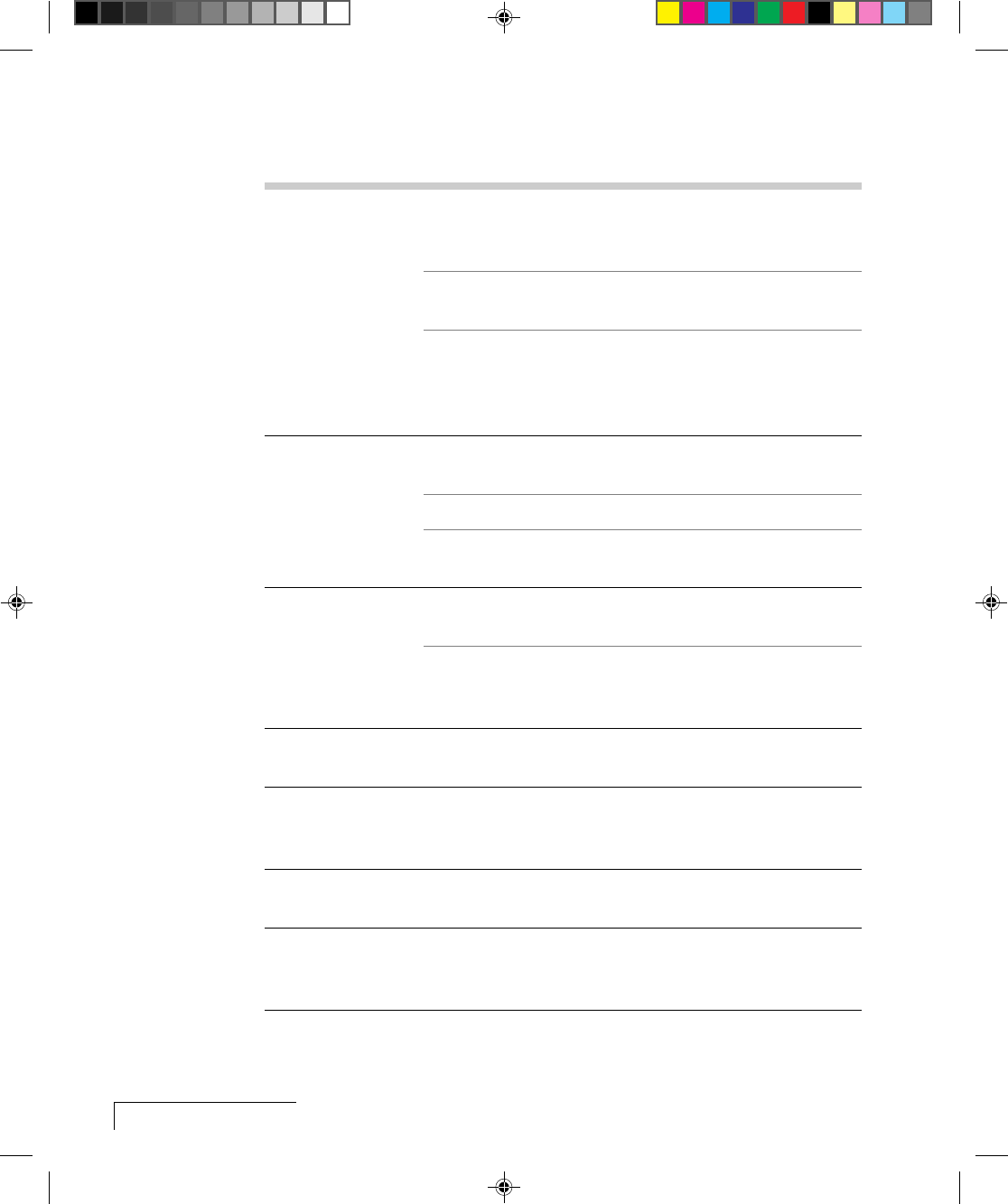
5-2
Chapter Five
Projector
PROBLEM LIKELY CAUSE POSSIBLE SOLUTION(S)
No image projected No power to projector. Turn power ON.
Check AC cord.
Check power to electrical outlet.
Lamp not on. Turn lamp ON.
Lamp burned out. Replace lamp assembly.
Over temperature indication. Allow projector to cool; turn
projector OFF and then ON.
Make sure the bottom air filter
door is closed.
No computer image Loose cable. Check and secure cable
projected connections.
No power to computer. Turn on computer.
Incompatible video system. If possible check computer with
another monitor.
No video image Video source(s). Check power on the video
projected source(s).
Loose cable. Check and secure cable
connections between video
source and projector.
LAMP indicator Burned-out lamp. Replace lamp assembly.
glowing red
Displayed image Projector set at an Adjust relative positions of
not square improper angle to projector and screen.
(keystoning) projection screen.
Projected image Projection lens not focused. Adjust the lens focus.
out of focus
Projected image Zoom lens not adjusted Adjust zoom lens, or move
larger than screen properly, or projector too projector closer to screen.
far from screen.


















