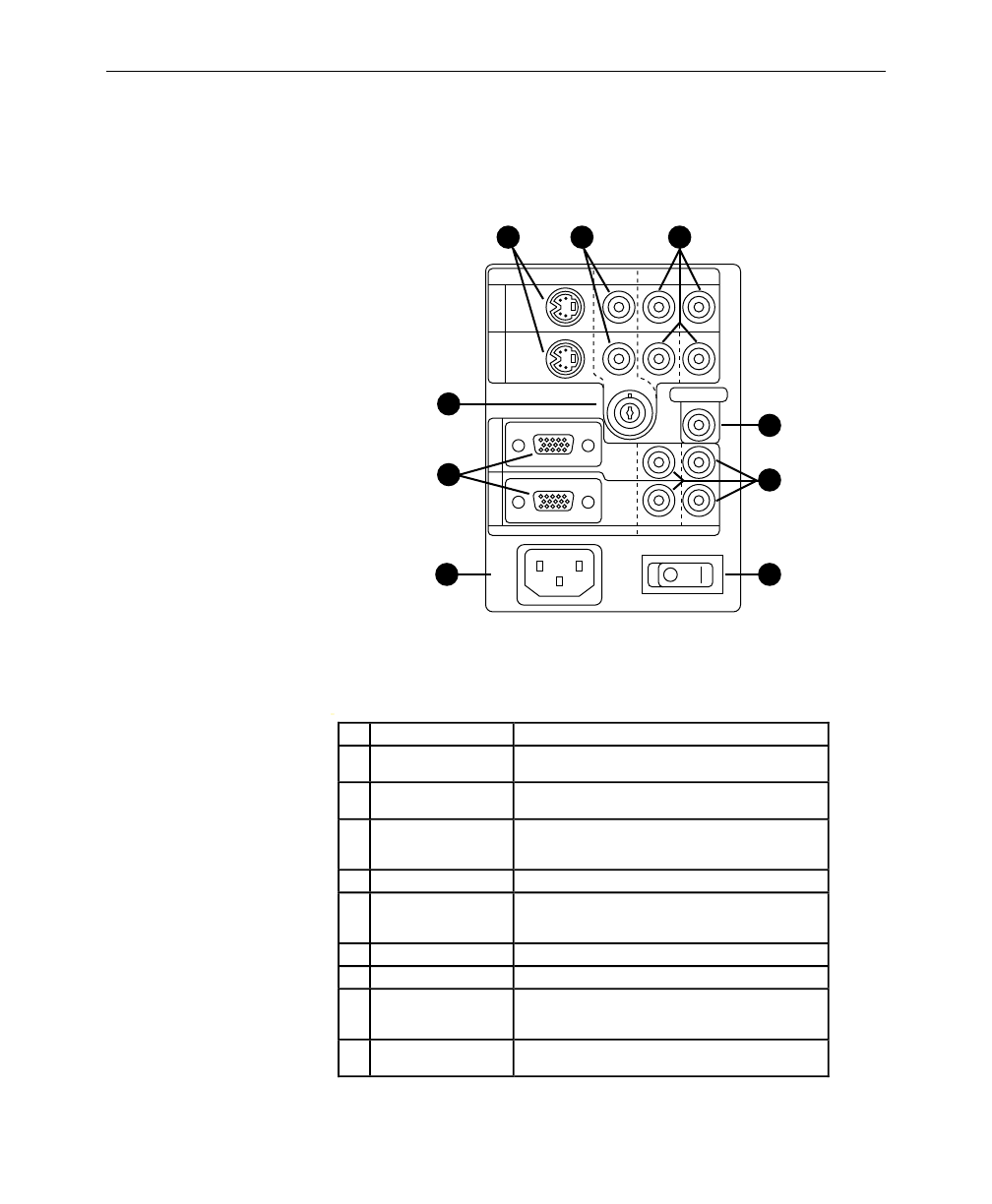
User’s Guide • 2–3
Chapter 2 • Detailed Setup
Connecting
the projector
Take a moment to look at the projector's rear connector panel.
CONTROL
1
2
1
2
S–VIDEO VIDEO AUDIOLR
AUDIORGB
AC
IN
LR
1
9
32
5
4
67
8
Figure 2-3
The Connector Panel
Item Description
1 S-Video inputs Input from S-VHS or S-video
source
2 Video inputs NTSC/PAL input from VCRs,
laserdisc players, and camcorders
3 Audio inputs
(from video
sources)
Left and right inputs from VCR or
other audio source, or amplified or
wireless microphone
4 Control Not used
5 Computer
(RGB) Audio
inputs
Left and right inputs from
computer audio source, or
amplified or wireless microphone
6 ON/OFF switch Main power ON/OFF switch
7 Power jack Input power connector
8 RGB
(Computer)
Video inputs
Connects computer video sources
to the projector
9 Video input -
BNC
BNC-style connector for NTSC/PAL
input; Video 2 input source only


















