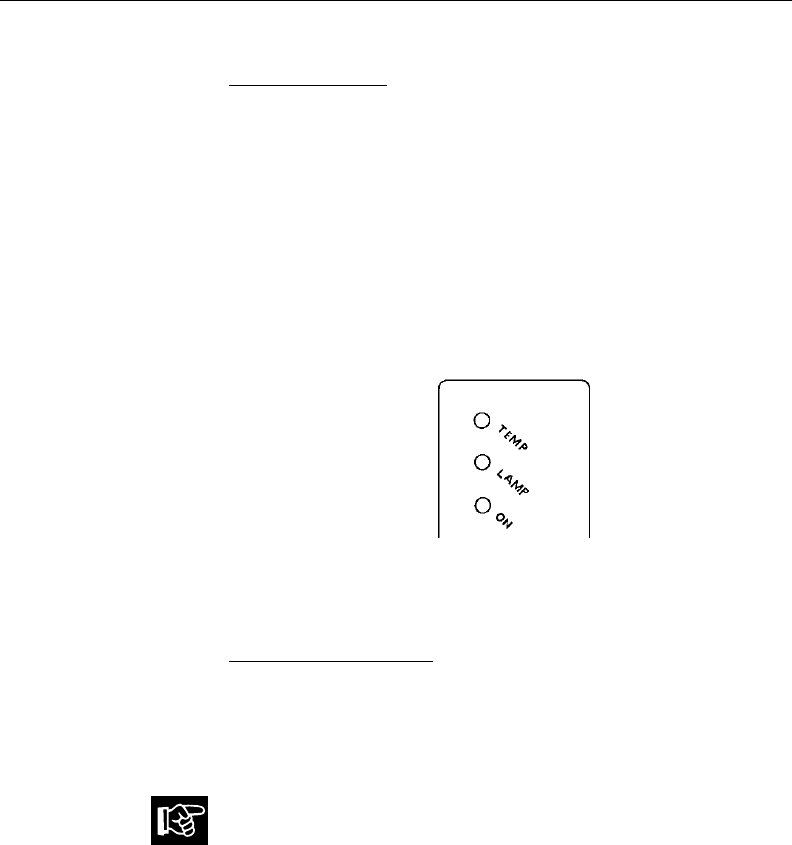
3–2 • User’s Guide
Chapter 3 • Using the Desktop Projector
FOCUS Key
The focus key adjusts the screen focus:
• N: Near
• F: Far
Three multi-function indicator lights on the projector's control
panel indicate the projector's current operating condition.
Figure 3-2
Control Panel Indicator lights
TEMP Indicator
The TEMP indicator light glows red in the unlikely event that the
projector reaches an over-temperature condition. A thermostat
will switch off power to the lamp until the projector cools.
CAUTION! DO NOT TURN OFF THE PROJECTOR!
The power must remain on so the fans can cool the projector.
If an overtemperature condition occurs, perform the following
checks while the projector cools:
• Verify that the room temperature is below 80
o
F (27
o
C).
• Clear the intake grill and exhaust vent of any obstruction.
Control Panel
Indicators


















