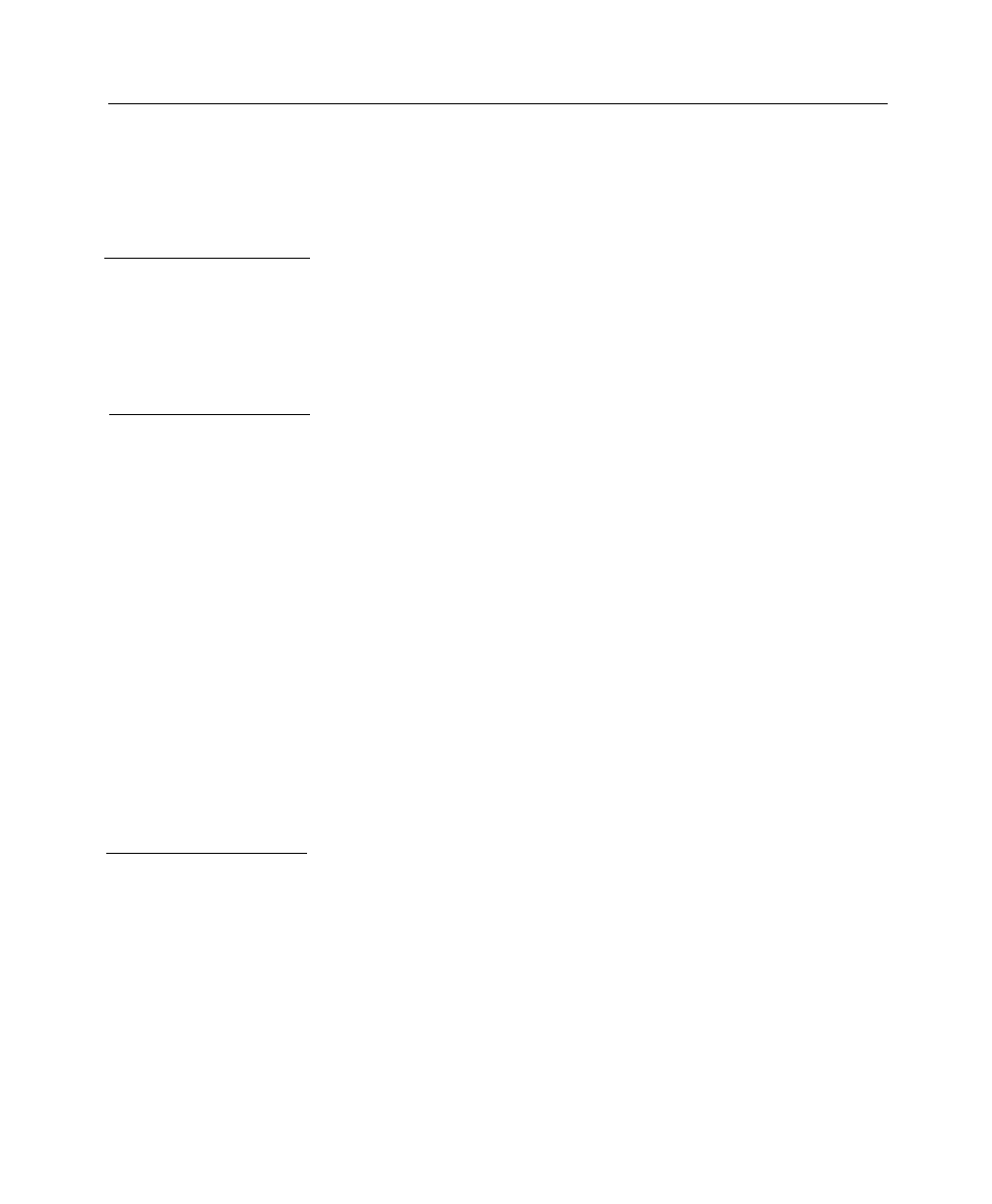
Introduction .................................................................... 1–1
What’s in the Box?...........................................................1–2
Quick Setup Desktop Computers .................................... 1–3
Quick Setup Laptop and Notebooks ............................... 1–4
Your Proxima Desktop Projector ..................................... 2–1
Setting up the Projector ................................................... 2–2
Connecting the Desktop Projector ..................................2–3
COMPUTER (RGB)............................................... 2–4
VIDEO IN............................................................... 2–6
S–VHS ..................................................................... 2–7
COMPUTER AUDIO IN.......................................2–7
AUDIO IN ..............................................................2–8
AUDIO System........................................................2–9
Powering Up ................................................................... 2–9
Applying Power to the Projector ..............................2–9
Turning On/Off the Lamp..................................... 2–10
Projecting the Image ......................................................2–11
Image Size ..............................................................2–11
Image Sizing and Focusing .....................................2–12
Keystoning ............................................................. 2–12
The Control Panel ........................................................... 3–1
Control Panel Keys ..........................................................3–2
STANDBY/ON Key ................................................3–2
INPUT Key ............................................................. 3–2
ZOOM Key ............................................................. 3–2
FOCUS Key............................................................. 3–2
Control Panel Indicators..................................................3–3
TEMP Indicator....................................................... 3–3
LAMP Indicator ....................................................... 3–4
ON Indicator ........................................................... 3–4
Contents
Chapter 1
Introducing the
Proxima
®
Desktop
Projector™
Chapter 2
Detailed Setup
Chapter 3
Using the
Desktop
Projector


















