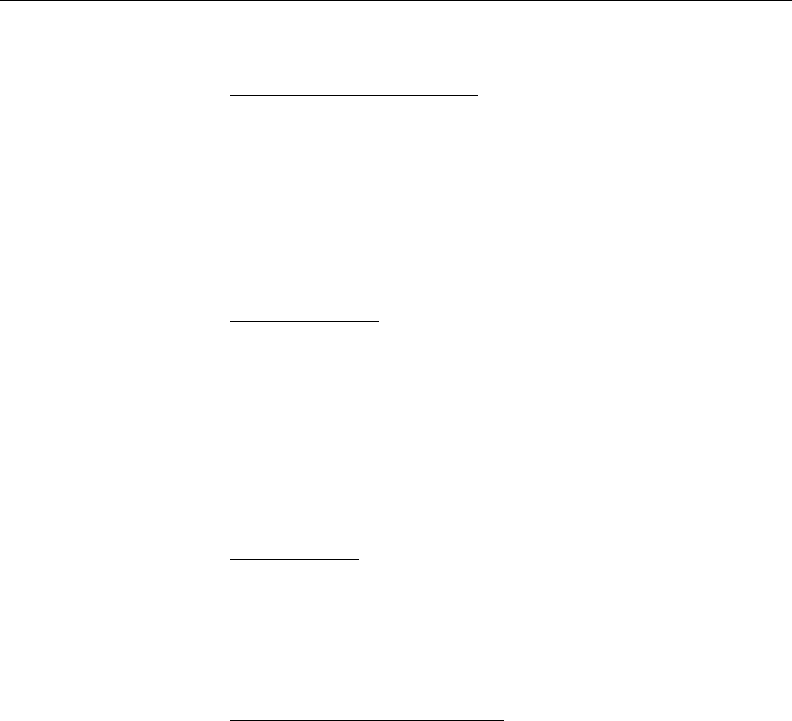
User’s Guide • 3–5
Chapter 3 • Using the Desktop Projector
STANDBY/ON Key
The STANDBY/ON key toggles the projection lamp on and off.
• STANDBY - everything is on except the lamp and the fan.
• ON - The projector is in the projection mode.
RESET Key
The first time you turn the projector on, the factory settings are in
effect.
If you change any of these settings, then want to recall all of the
factory settings, press the RESET key.
CALL Key
The CALL key overlays a small image that identifies the current
input source.
INPUT SELECT Keys
There are two INPUT SELECT keys:
• VIDEO 1/2 allows you to select the video input mode and
toggle between the two computer sources.
• RGB 1/2 allows you to select the computer input mode and
toggle between the two computer sources.


















