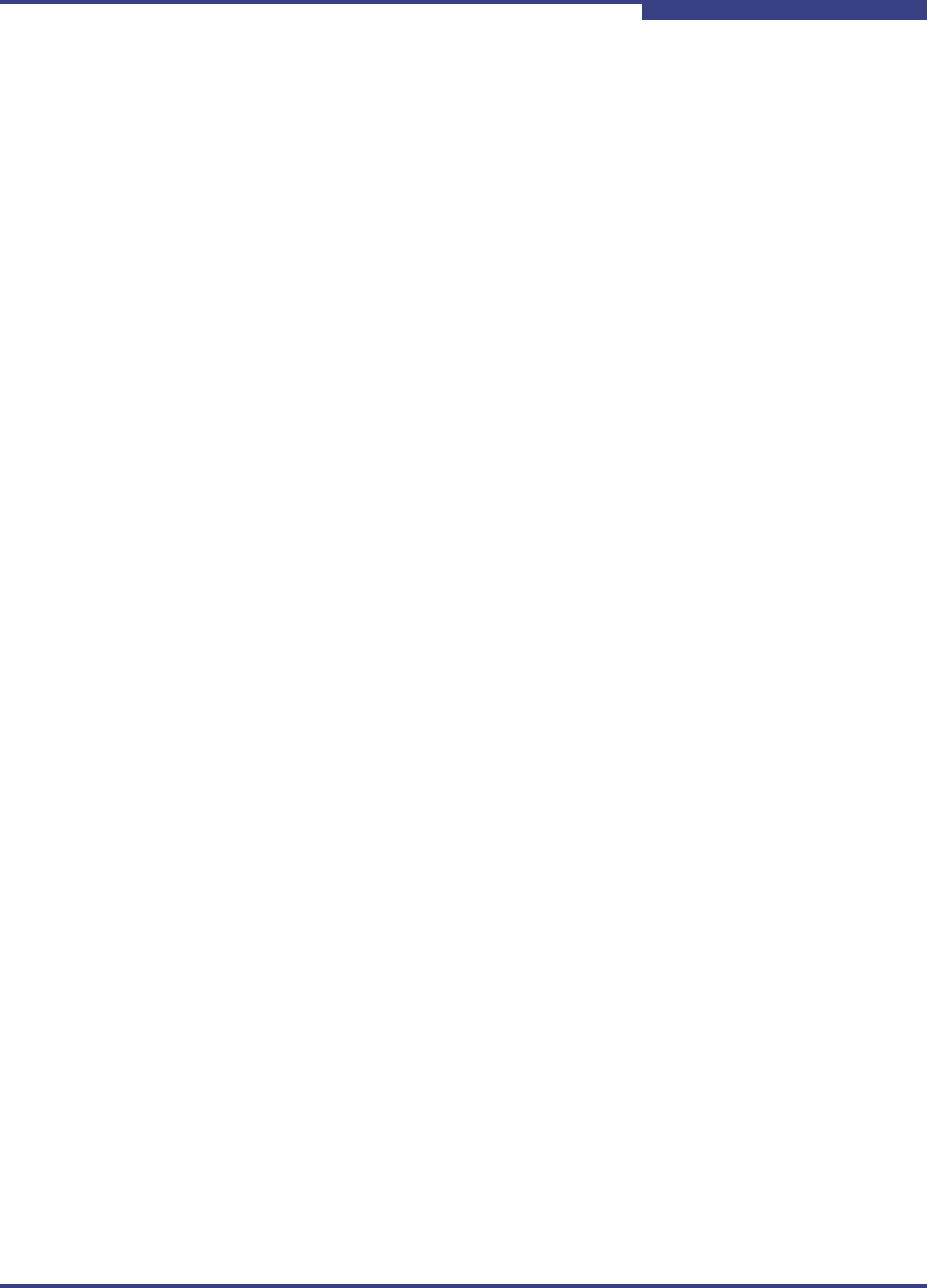
3 – Configuring a Switch
Configuring a Switch Using the Command Line Interface
59047-09 C 3-3
A
Press the Enter key to accept the default value for each parameter.
SB5600.116.50 (admin) #> set setup snmp
A list of attributes with formatting and current values will follow.
Enter a new value or simply press the ENTER key to accept the current value.
If you wish to terminate this process before reaching the end of the attributes
for the category being processed, press 'q' or 'Q' and the ENTER key to do so.
If you wish to terminate the configuration process completely, press 'qq' or
'QQ' and the ENTER key to do so.
SNMP System Configuration - may optionally use 'set setup snmp common'
command.
Current Values:
SnmpEnabled True
Contact <sysContact undefined>
Location <sysLocation undefined>
ReadCommunity public
WriteCommunity private
AuthFailureTrap False
ProxyEnabled True
SNMPv3Enabled False
New Value (press ENTER to not specify value, 'q' to quit):
SnmpEnabled (True / False) :
Contact (string, max=64 chars) :
Location (string, max=64 chars) :
ReadCommunity (string, max=32 chars) :
WriteCommunity (string, max=32 chars) :
AuthFailureTrap (True / False) :
ProxyEnabled (True / False) :
SNMPv3Enabled (True / False) :
SNMP Trap 1 Configuration - may optionally use 'set setup snmp trap 1'
command.
Current Values:
Trap1Enabled False
Trap1Address 10.0.0.254
Trap1Port 5001
Trap1Severity info
Trap1Version 2
Trap1Community public
New Value (press ENTER to not specify value, 'q' to quit):
Trap1Enabled (True / False) :
Trap1Address (hostname, IPv4, or IPv6 Address) :
Trap1Port (decimal value, 1-65535) :
Trap1Severity (select a severity level)
1=unknown 6=warning


















