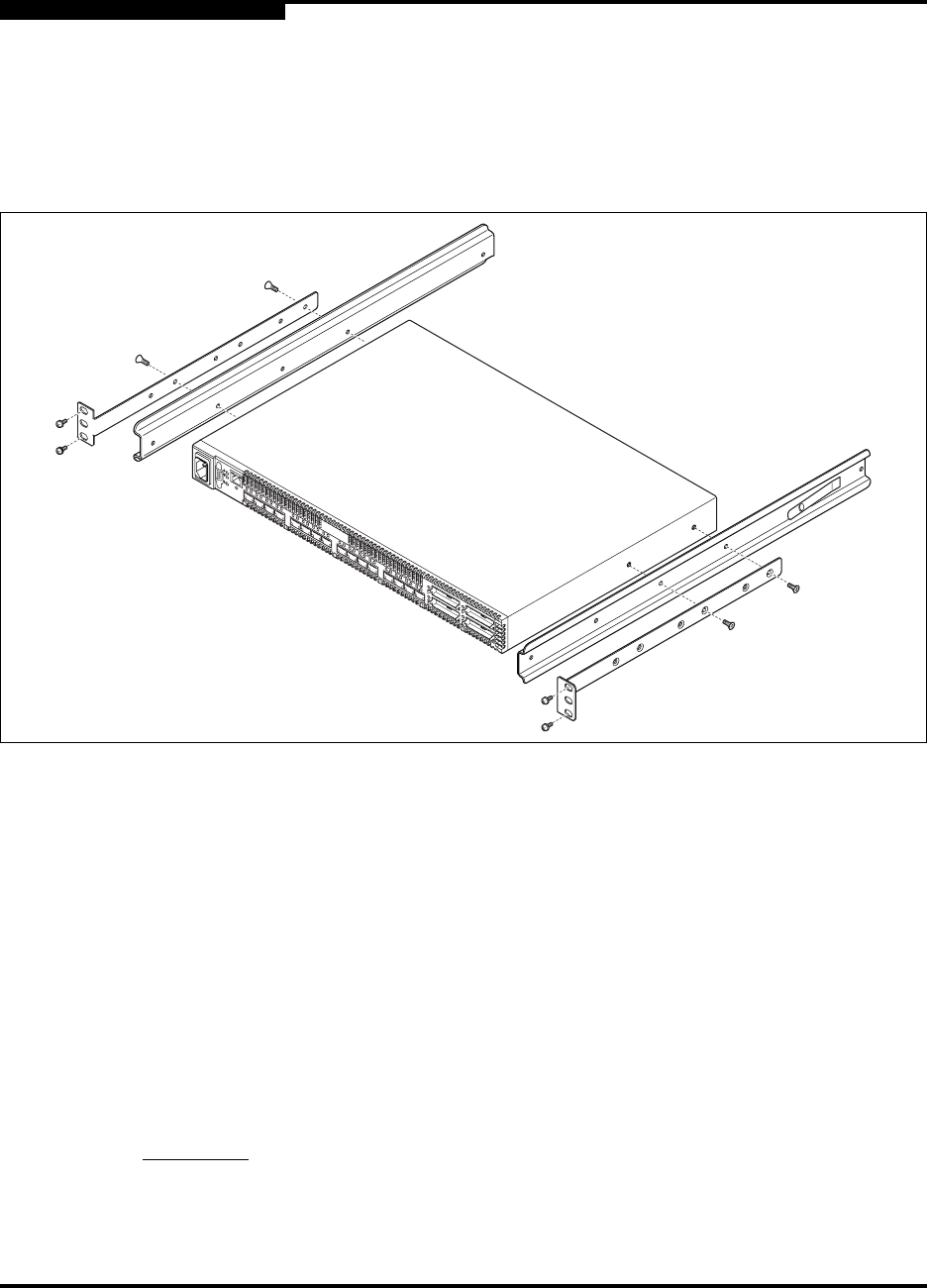
4 – Installation
Installing a Switch
4-6 59096-04 A
S
To mount a model 5200/5600 switch in a rack using the General Devices C-874
rail kit, you must fasten the switch brackets and inner rails to the switch as shown
in Figure 4-3. Use the screws that come with the rail kit. Refer to the rail kit
instructions for complete information.
Figure 4-3. Mounting the Model 5200/5600 Switch in a Rack with a Rail Kit
4.2.2
Install Transceivers
The switch supports a variety of SFP and XPAK transceivers. To install a
transceiver, insert the transceiver into the port and gently press until it snaps in
place. To remove a transceiver, gently press the transceiver into the port to
release the tension, then pull on the release tab or lever and remove the
transceiver. Different transceiver manufacturers have different release
mechanisms. Consult the documentation for your transceiver.
NOTE: The transceiver will fit only one way. If the transceiver does not install
under gentle pressure, flip it over and try again.
CAUTION!
To maintain proper air flow and prevent the switch from
overheating, keep covers installed in unused 10-Gbps ports.
L
ALALAL
ALA
L
A
L
A
LA
0
1
2
3
4
5
6
7
L
ALALAL
ALA
L
A
L
A
LA
1
6
L
A
1
7
L
A
1
8
L
A
1
9
L
A


















