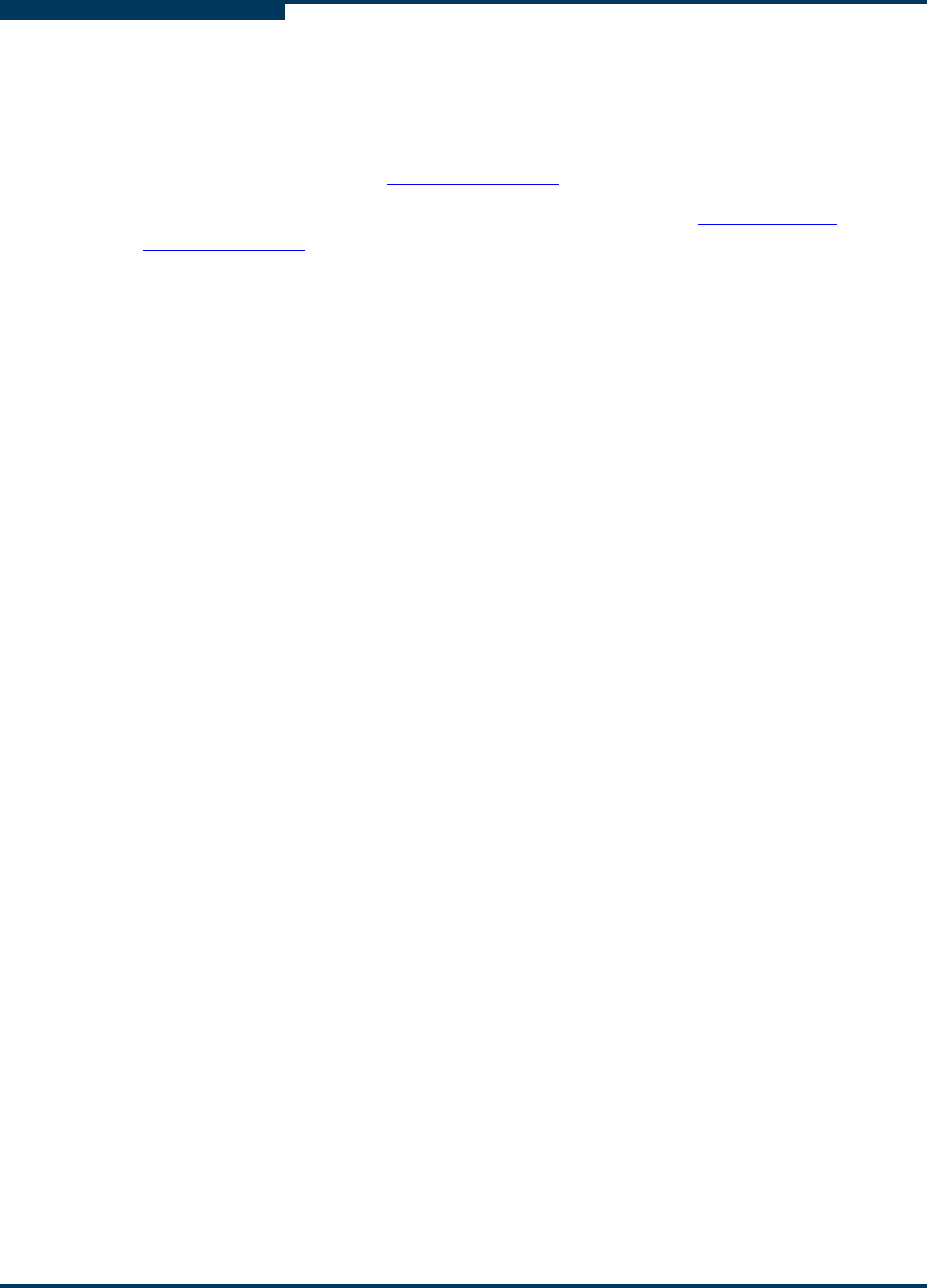
Draft
Hardware Installation
Hardware Installation Requirements
4-4 Preliminary IB0056101-00 G.02
S
Optical Fibre Option
The QLogic adapter also supports connection to the switch by means of optical
fibres through optical media converters such as the EMCORE™ QT2400. Not all
switches support these types of convertors. For more information on the
EMCORE convertor, see www.emcore.com
.
Intel
®
and Zarlink™ also offer optical cable solutions. See www.intel.com and
www.zarlink.com
for more information.
Configuring the BIOS
To achieve the best performance with QLogic adapters, you need to configure
your BIOS with specific settings. The BIOS settings, which are stored in
non-volatile memory, contain certain parameters characterizing the system. These
parameters may include date and time, configuration settings, and information
about the installed hardware.
This setting is required:
Advanced Configuration and Power Interface (ACPI) BIOS option must be
enabled.
For more information, see “Enable Advanced Configuration and Power Interface
(ACPI)” on page A-2and the Troubleshooting section of the QLogic HCA and
QLogic OFED Software Users Guide.
Some other BIOS settings can be adjusted for better adapter performance. See
“Adapter and Other Settings” on page 7-1.
For specific instructions about BIOS settings, follow the hardware documentation
that came with your system.
NOTE:
The x86 Page Attribute Table (PAT) mechanism that allocates
write-combining (WC) mappings for the PIO buffers has been added and is
now the default. This was previously a BIOS setting. For more information,
see “Write Combining” on page B-1.


















