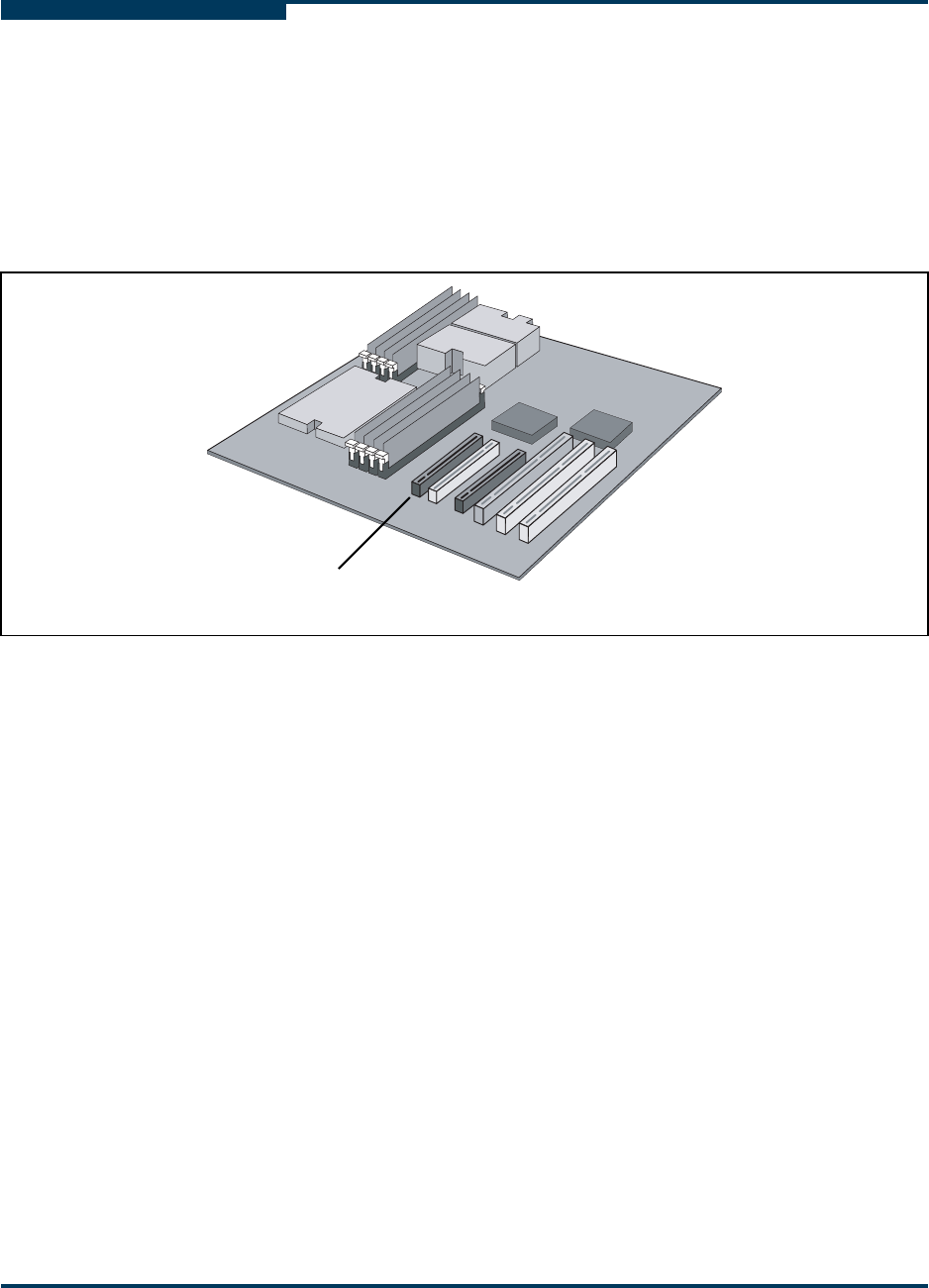
Draft
Hardware Installation
Hardware Installation
4-10 Preliminary IB0056101-00 G.02
S
4. Remove the cover screws and cover plate to expose the system’s
motherboard. For specific instructions on how to do this, follow the hardware
documentation that came with your system.
5. Locate the PCIe slot on your motherboard. Note that the PCIe slot has two
separate sections, with the smaller slot opening located towards the front
(see Figure 4-4). These two sections correspond to the shorter and longer
connector edges of the adapter and riser.
Figure 4-4. PCIe Slot in a Typical Motherboard
6. Determine if a blanking panel is installed in your chassis. If it is, remove it so
that the InfiniBand connector will be accessible. Refer to your system vendor
instructions for how to remove the blanking panel.
7. Remove the QLogic adapter from the anti-static bag.
8. Locate the face plate on the connector edge of the card.
PCIe slot in
typical motherboard


















