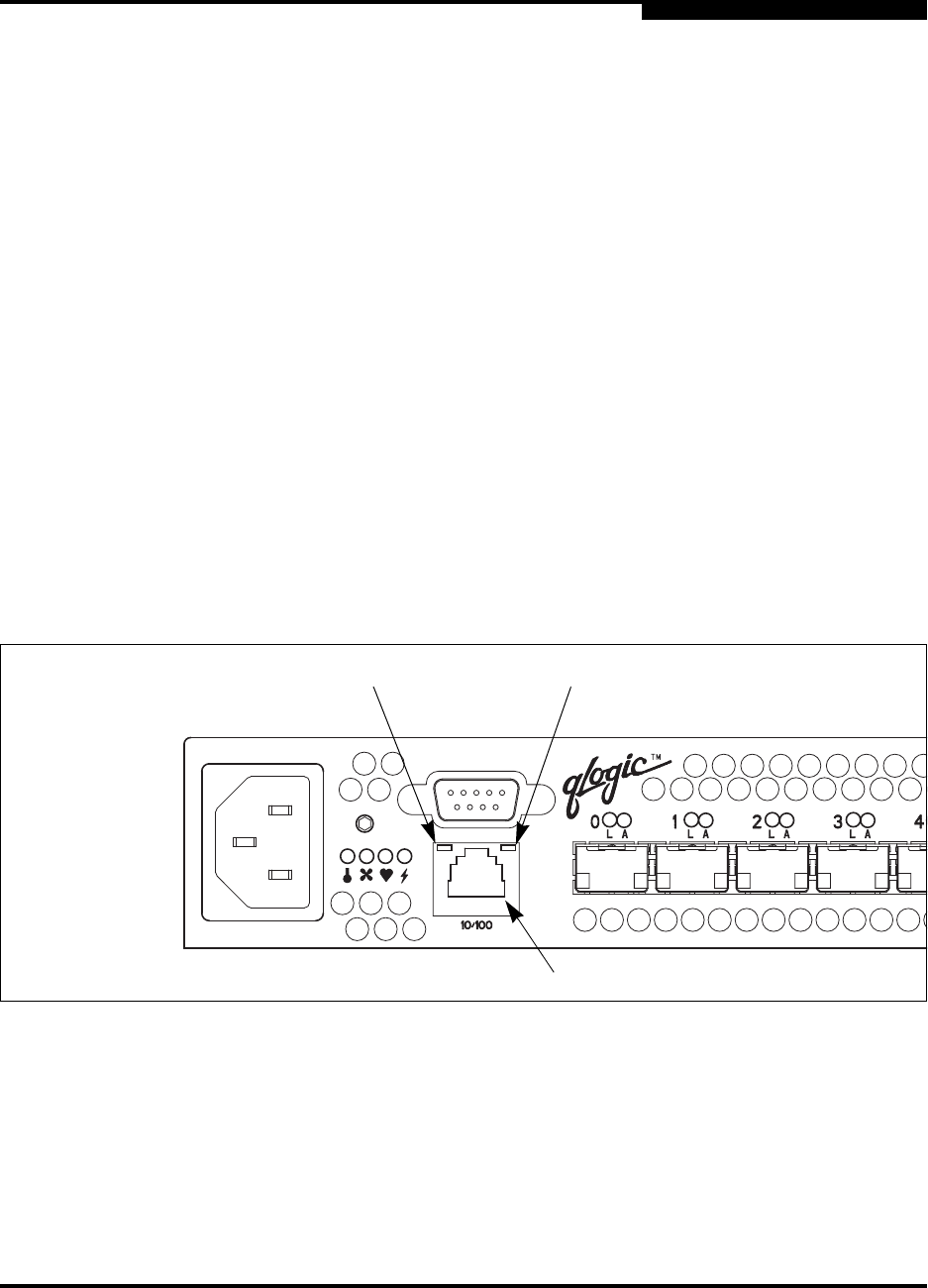
2 – General Description
Ethernet Port
59042-02 A 2-7
2.2.4
Activity LED
The Activity LED indicates that data is passing through the port. Each frame that
enters or leaves the port causes this LED to illuminate for 50 milliseconds. This
makes it possible to observe the transmission of a single frame. When extending
credits, an Activity LED for a donor port will reflect the traffic of the recipient port.
Refer to ”Distance” on page 3-6 for more information about extended credits and
donor ports.
2.3
Ethernet Port
The Ethernet port shown in Figure 2-4 is an RJ-45 connector that provides a
connection to a management workstation. A management workstation can be a
Windows, Solaris, or Linux workstation that is used to configure and manage the
switch fabric. You can manage the switch over an Ethernet connection using
SANbox Manager, the Command Line Interface (CLI), or SNMP. The switch
through which the fabric is managed is called the fabric management switch.
The Ethernet port has two LEDs: the Link Status LED (green) and the Activity LED
(yellow). The Link Status LED illuminates continuously when an Ethernet
connection has been established. The Activity LED illuminates when data is being
transmitted or received over the Ethernet connection.
Figure 2-4. Ethernet Port
Ethernet Port
Link Status LED
(Green)
Activity LED
(Amber)


















