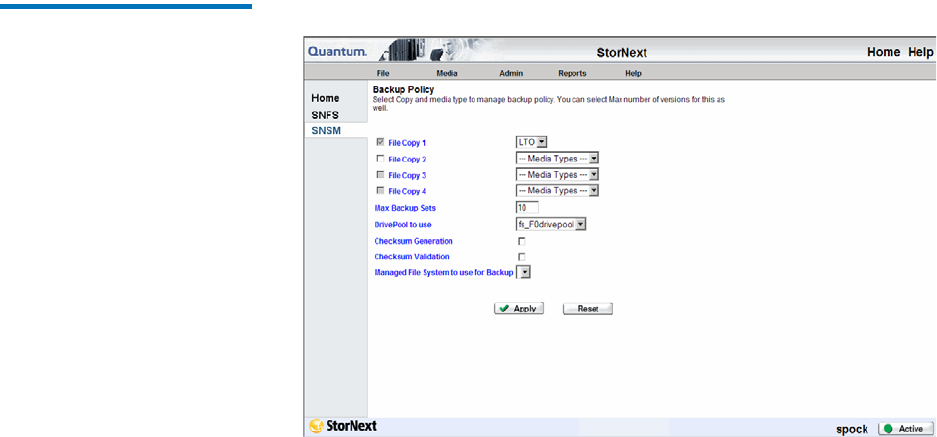
Chapter 5 Backing Up StorNext
Managing the Backup Policy
StorNext User’s Guide 80
1 From the SNSM home page, choose Backups from the Admin menu.
The Backup Policy screen appears.
Figure 47 Backup Policy
Screen
2 Enter the following information:
• File Copy 1 - 4: For each copy number (1 - 4,) select the media
type. Only the media types applicable to your configuration are
selectable.
• Max Backup Sets: If desired, specify the maximum number of
backup sets you want to create.
• Drivepool to Use: Select the location where backups should
reside on your managed file system.
• Checksum Generation: Select this option if you want to generate
a checksum.
• Checksum Validation: Select this option to enable checksum
validation.
• Managed File System to use for Backup: Select the name of the
file system to use for the backup.
3 Click Apply to save and apply the backup policy.


















