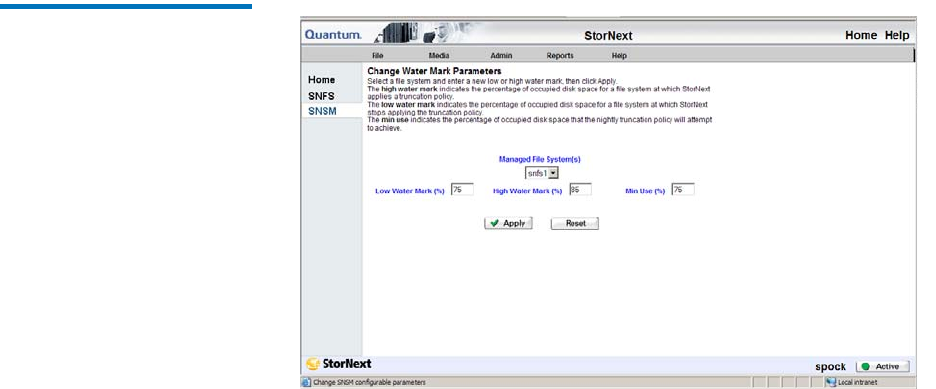
Chapter 8 Managing Drives and Disks
Changing Watermark Parameters
StorNext User’s Guide 207
1 From the SNSM home page, choose Watermark Parameters from the
Admin menu. The Change Watermark Parameters screen appears.
Figure 148 Change Watermark
Parameters Screen
2 Select from the Managed File System(s) dropdown list the file
system for which you want to set watermark parameters.
3 Enter the following fields:
• Low Watermark %: Enter the percentage of occupied disk space
a file system must reach before StorNext stops applying the
truncation policy.
• High Watermark %: Enter the percentage of occupied disk space
a file system must reach before StorNext applies a truncation
policy.
• Min Use %: Enter the target percentage of occupied disk space
the nightly truncation policy should attempt to achieve.
4 Click Apply to continue.
5 After the Status screen informs you that the operation was performed
successfully, click OK.


















