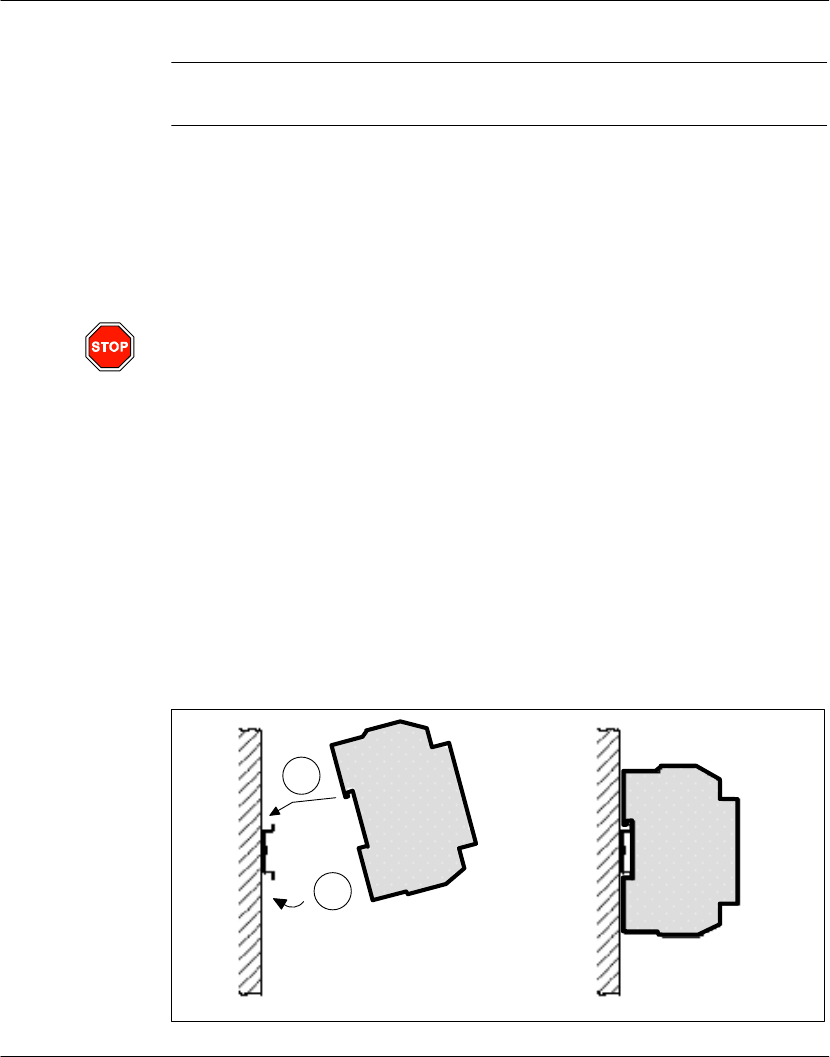
Installing the Bridge Hardware
20
2.1 Mounting the Bridge on the DIN Rail
2.1.1 Before You Install the Bridge
The Bridge has an Ethernet MAC address printed on the label on its side panel. The
address is required for your Ethernet network administrator to configure the Bridge.
Before you install the Bridge on the DIN rail, write down the MAC address and give it
to your network administrator. The label may not be visible after you install the Bridge.
Warning
COMMUNICATION DISRUPTION HAZARD Connecting any device to an active
Ethernet network can disrupt communication on the network. Before you
connect the Bridge to your network, and before you apply power to the Bridge,
heed the steps in Chapter 3 for configuring the Bridge in your application.
Failure to observe this precaution can result in injury or equipment damage.
2.1.2
Mounting the Bridge
The Bridge is designed for mounting on a standard DIN rail. Figure 5 shows how to
mount the Bridge
1. Note the slot on the Bridge’s rear panel. Position the top edge of the slot over the
top edge of the DIN rail.
2. Snap the Bridge into place on the lower edge of the rail.
Figure 5 Mounting the Bridge on the DIN Rail
1
2
Mounting Completed


















