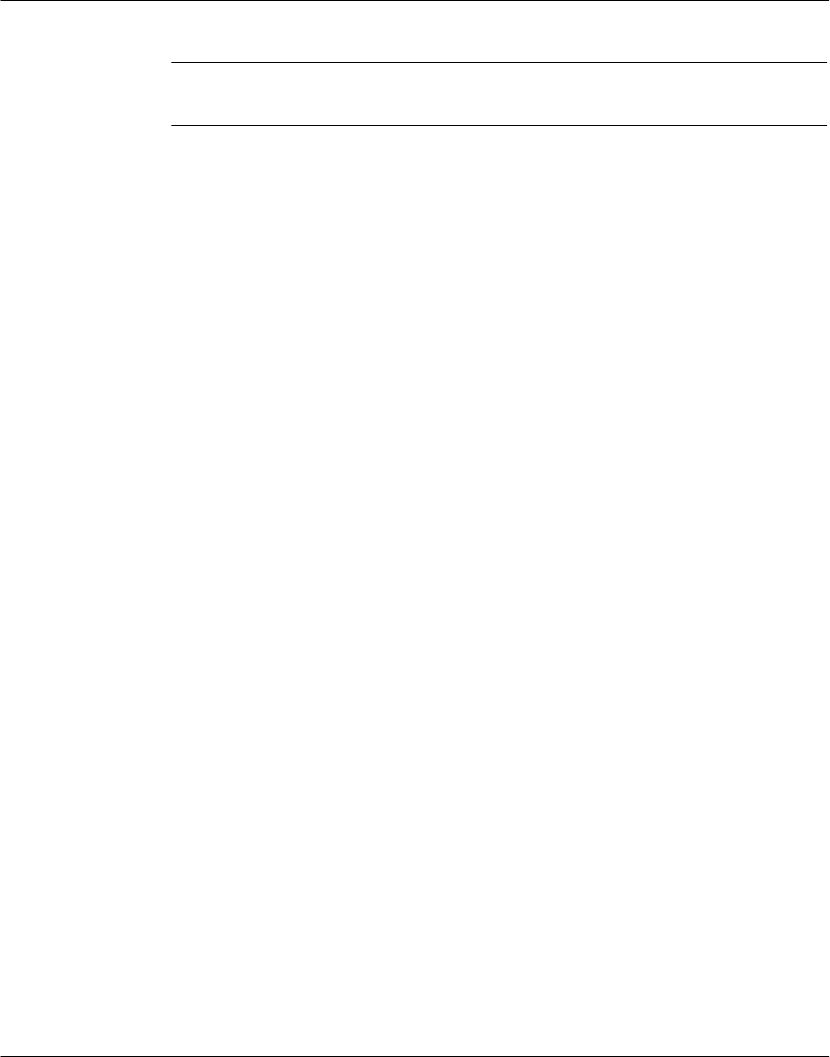
Configuring the Bridge
38
3.7 Option 2: Serial and Mode Settings
When you select option 2 on the Configuration Menu, the Bridge displays its current
serial port settings. Here is an example:
Attached Device (1=Slave, 2=Master) (001):
Serial Protocol (1=Modbus/RTU, 2=Modbus/ASCII) (001):
Interface Type (1=RS232, 2=RS422, 3=RS485) (001):
Enter Serial Parameters (9600,8,E,1):
Attached Device
Identify the type of Modbus device (Slave or Master) attached to the Bridge’s serial
port. The default is Slave.
Serial Protocol
Identify the type of Modbus protocol (RTU or ASCII) to be used at the serial port.
The default is RTU.
Interface Type
Identify the type of communication interface (RS232, RS422 or RS485) used at the
serial port. The default is RS232.
Enter Serial Parameters
Enter the serial communication parameters used at the port, delimited by commas:
<baudrate>,<databits>,<parity>,<stopbits>
The defaults are: 9600,8,E,1.
The allowed values are:
H Baud rate: 300, 1200, 2400, 4800, 9600, 19200, 38400
H Data bits: 7, 8
H Parity: E, O, N
H Stop bits: 1, 2.


















