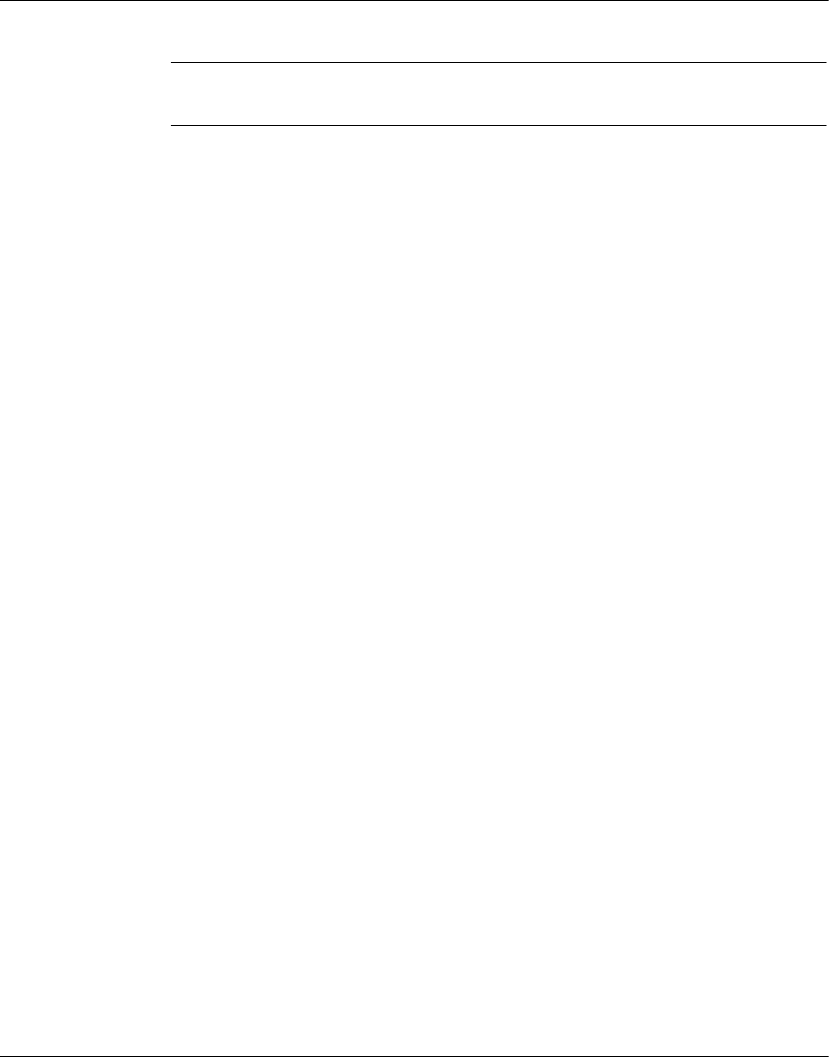
Using Panel Software
47
4.2 Using Other Software
4.2.1 Intellution FIX MMI
The Bridge allows Windows workstations with Intellution FIX software to access
Modbus devices by TCP/IP over Ethernet.
The current version of this software does not support the Modbus/TCP Unit_ID field.
Therefore if you have configured the Bridge for a Slave device at its serial port, you
must configure the Bridge’s internal Slave Address parameter for that device. This
restricts the Bridge to a single Slave device at its port.
Refer to your software product’s documentation for further information.
4.2.2
WinTech Modscan
WinTech supplies ModScan32 software, which can select and poll coils and registers
from various Modbus RTU/ASCII and Modbus TCP devices.
This software supports the Modbus/TCP Unit_ID field, so RS–485 multiple–drop
configurations are supported through the Bridge.
Refer to your software product’s documentation for further information.
4.2.3
Worderware MMI
The Bridge allows Windows workstations with Wonderware software to access
Modbus devices by TCP/IP over Ethernet. You will need the Wonderware Modicon
Ethernet I/O Server software, at version 7.0.0.15 or higher.
The current version of this software does not support the Modbus/TCP Unit_ID field.
Therefore if you have configured the Bridge for a Slave device at its serial port, you
must configure the Bridge’s internal Slave Address parameter for that device. This
restricts the Bridge to a single Slave device at its port.
Refer to your software product’s documentation for further information.


















