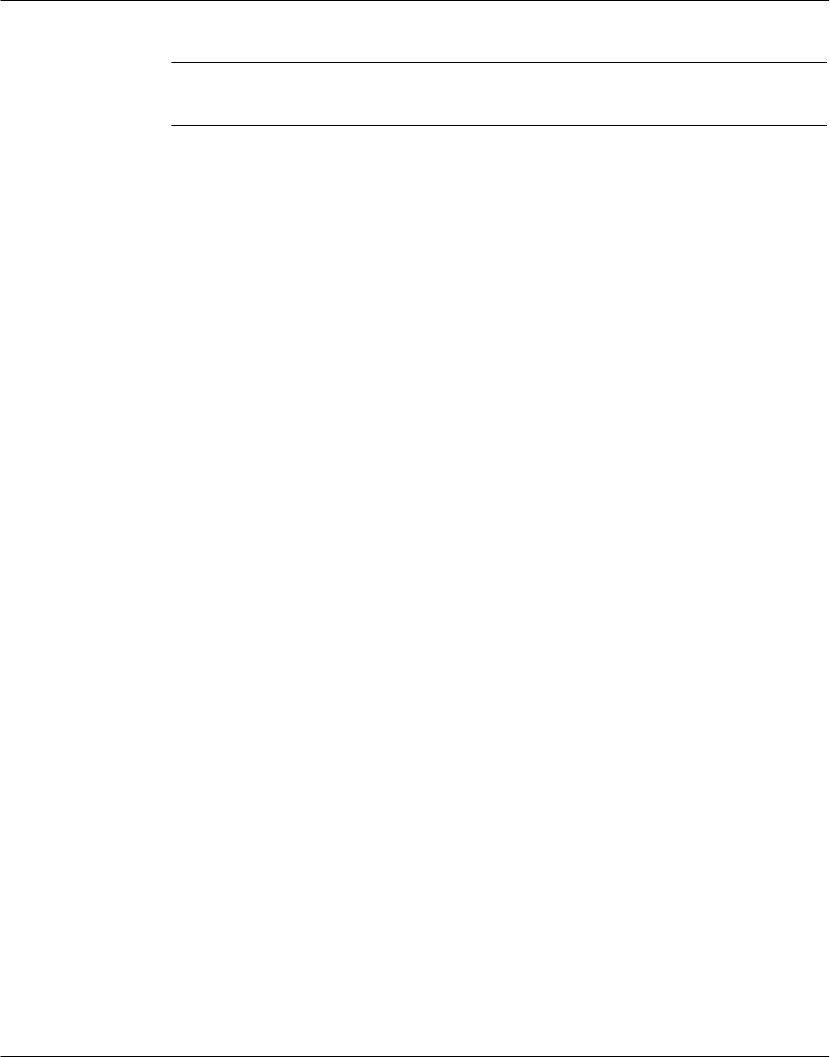
Configuring the Bridge
40
3.9 Option 4: Advanced Modbus Protocol Settings
When you select option 4 on the Configuration Menu, the Bridge displays parameters
for the type of Modbus device (Slave or Master) at its serial port.
Slave Device: Slave device parameters are:
Slave Address (0 for auto, or 1...255 fixed) (000):
Allow Modbus Broadcasts (1–Yes, 2=No) (002):
Character Timeout (10–1275 msec, 5 ms res) (00050):
Message Timeout (500–60000 msec, 250 ms res) (05000):
Master Device: Master device parameters are:
Character Timeout (10–1275 msec, 5 ms res) (00050):
Message Timeout (500–60000 msec, 250 ms res) (05000):
Slave Address
The Bridge’s Slave Address parameter specifies how the Bridge will direct messages
received from Ethernet to a Slave device at the serial port.
Each message originated from a Modbus Master contains a Unit_ID field that
addresses a Modbus Slave destination device. The Bridge can be configured to use
that Unit_ID address as received, or to substitute a fixed address instead.
Setting the Slave Address parameter to 0 (zero) configures the Bridge to use the
Unit_ID field as received in the message. It will pass the message out its Modbus port
to the Slave device addressed in the Unit_ID field.
Setting the Slave Address parameter to any non–zero value causes the Bridge to
always use that fixed value as the Slave address for all messages sent out its Modbus
port, regardless of the Unit_ID contained in the message. This routes all messages to
a single device.
The allowable non–zero range for entering this value is 1 ... 255 decimal. Note that
Modbus Slave addresses are valid in the range 1 ... 247 only.
The default is 0 (zero), specifying the Bridge to use the received Unit_ID field.


















