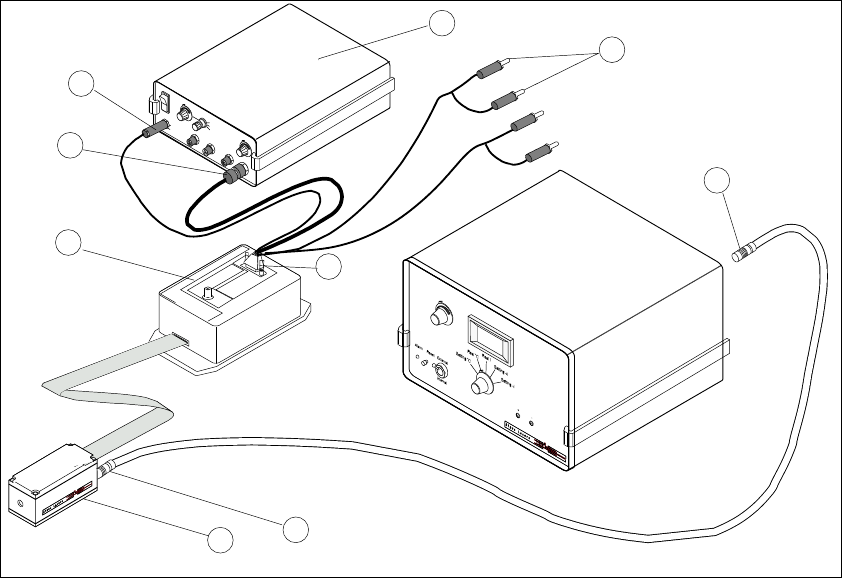
Starter Kit Instruction Manual Installation 29
[3] Plug the cable (3) onto the LDD100(4).
[4] Plug the +12VDC connector (1) into the
TPG128 (9).
[5] Plug the trigger BNC connector (2) into
the TPG128 (9) Out 1 or Out 2 outptut.
CAUTION ! The unit must be floating.
[6] Plug the banana cables (8) (red and black)
into the DC power supply unit.
[7] Plug the LEMO connector (6) onto the
LLH100 module (5) and the connector (7) onto
the TCU151 unit.
[8] Plug the cooling water tubing if availa ble.
CAUTION ! If no water cooling is avail-
able, pay atten tion to the LLH100 module case
temperature, and be careful of either reducing
heat dissipation or providing air cooling to the
unit.
T
P
G
1
2
8
−
T
T
L
P
u
l
s
e
G
e
n
e
r
a
t
o
r
O
TCU151
F
F
O
N
P
o
T
w
e
e
m
r
p
e
r
a
t
u
r
e
0
C
.
o
2
n
t
t
o
r
2
o
.
l
2
l
m
e
s
r
0
.
5
t
o
1
0
.
5
m
s
5
t
o
1
0
5
m
s
0
t
o
2
0
0
n
s
−
−
−
−
−
−
−
−
−
P
e
r
i
o
d
−
−
−
−
−
−
−
−
−
−
D
u
r
a
t
i
o
n
−
G
a
t
e
I
N
T
r
i
g
O
U
T
O
u
t
1
O
u
t
2
5
0
o
h
m
s
5
0
o
h
m
s 5
0
o
h
m
s
m
a
x
6
0
m
A
+
1
2
V
0
V
connected to + hi High Voltage
Pulse on top, Bottom
Output
Current control Max 60V
Power supply 12V
Input
LDD 100
Monitor 20 A/V, Z50 Ohm
6
9
8
7
3
1
2
3
5
Fig.17: Connecting Starter Kit


















