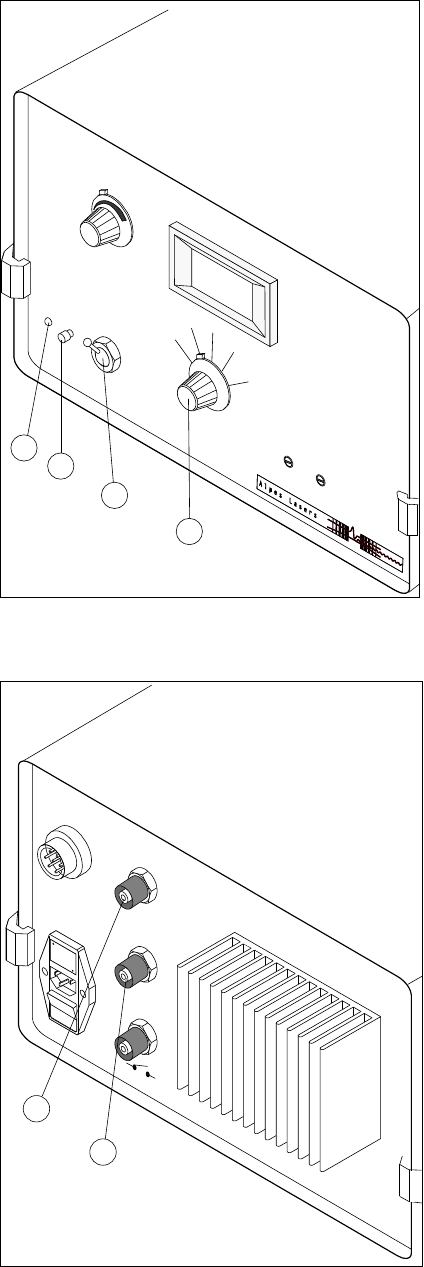
Starter Kit Instruction Manual Maintenance 52
Miscellaneous functions testing Temperature
limit testing
[37] Decreas e the temperature limit threshold
from 0.7 V to 0.3 V.
Note: For more details, see Temperature limit
threshold on page 50.
[38] Increase the temperature reference to 35
◦
C.
→ When the threshold is overpassed, the red
LED (1) in front panel should lit.
[39] Wait the real temperature drops 10
◦
C
below the threshold.
[40] Reset the instrument with the RESET
button (2).
→ The red LED (1) should turn off.
[41] Reset the temperature limit threshold to
0.7 V.
Note: For more details, see Temperature limit
threshold on page 50.
Monitoring
[42] Check the output voltage on the rear in-
strument BNC connector (5).
Note: For 35
◦
C, the voltage should be 350
mV.
External reference
[43] Plug an external power supply to the Ex-
ternal Reference BNC connector (6).
[44] Set the voltage to 3.5 V.
[45] Set the switch External/Internal (3)
to External.
[46] Set the selector (4) to mode Setting
◦
C.
→ The temperature displayed (2) should be
035
◦
C.
[47] Set the selector (4) to mode Rea l
◦
C.
→ The temperature displayed (2) should fol-
low the referen ce temperature.
TCU151
T
e
m
p
e
r
a
t
u
r
e
C
o
n
t
r
o
l
l
e
r
A
l
a
r
m
R
e
s
e
t
E
x
t
e
r
n
a
l
I
n
t
e
r
n
a
l
R
e
a
l
I
R
e
a
l
C
S
e
t
t
i
n
g
C
S
e
t
t
i
n
g
+
I
S
e
t
t
i
n
g
−
I
+
−
1
2
3
4
Fig.49: TCU151 front panel
0
1
U
S
E
O
N
L
Y
W
I
T
H
2
5
0
V
F
U
S
E
S
/
E
M
P
L
OY
E
R
U
N
I
Q
U
E
M
E
N
T
A
V
E
C
D
E
S
F
USI
B
L
E
S
DE
2
5
0
v
1
1
0
−
1
2
0
V
2
2
0
−
2
4
0
V
U
T
P
U
T
M
a
x
:
1
5
V
/
6
A
M
O
N
I
T
O
R
I
N
G
1
0
m
V
/
C
Z
o
u
t
:
2
0
0
o
h
m
E
x
t
e
r
n
a
l
R
e
f
.
1
0
0
m
V
/
C
Z
i
n
:
1
M
o
h
m
I
n
t
e
r
l
o
c
k
i
n
g
6
5
Fig.50:TCU151 rear panel


















