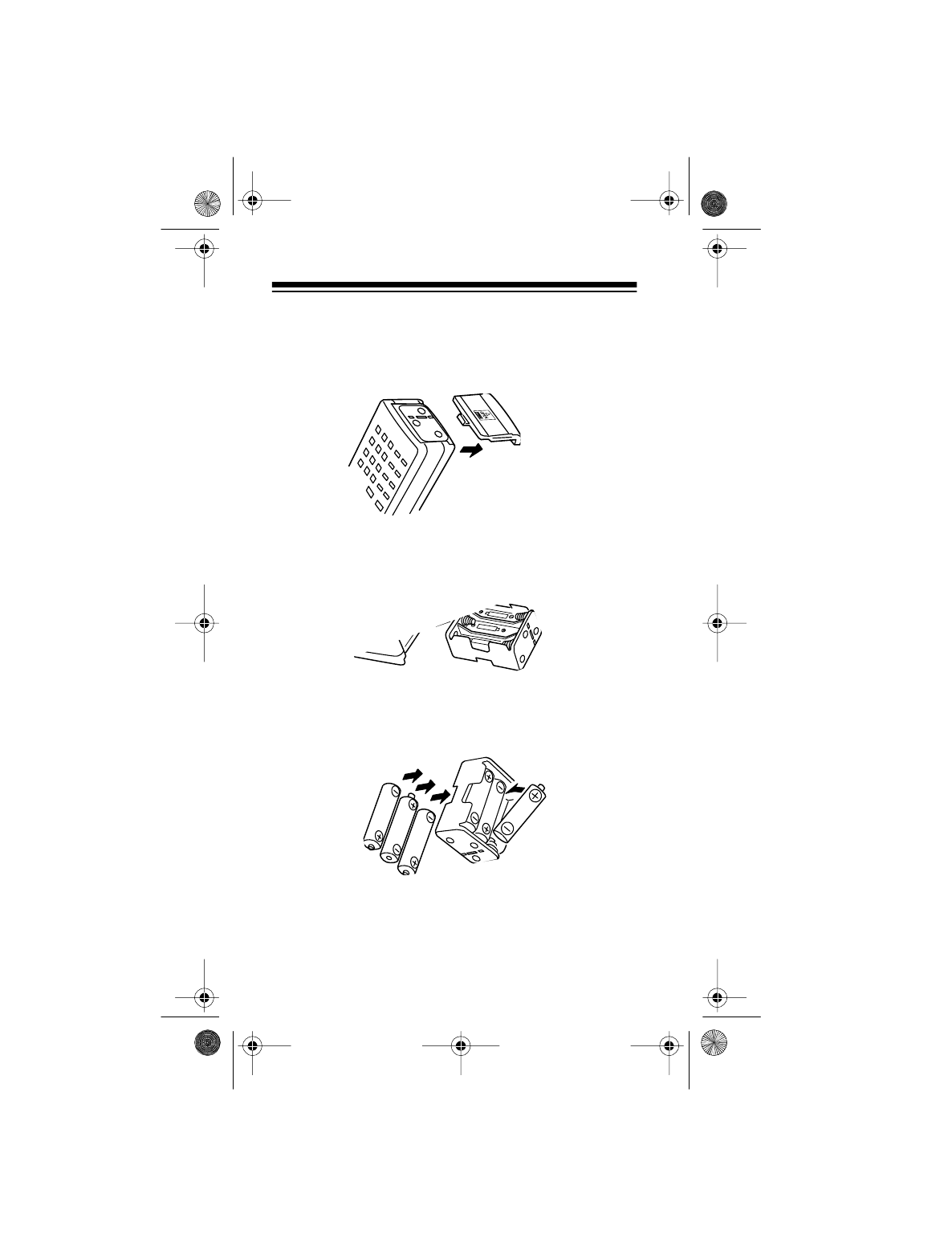
10
Follow these steps to install batteries or a battery pack.
1. Press down on the battery compartment cover on the
bottom of the scanner and slide the cover in the
direction of the arrow to remove it.
2. Pull up and slide the battery holder or battery pack
out of the battery compartment.
3. If you are installing individual batteries, insert six bat-
teries in the battery holder as indicated by the polar-
ity symbols (+ and –) marked on the battery holder.
20-310.fm Page 10 Wednesday, August 4, 1999 10:49 AM


















