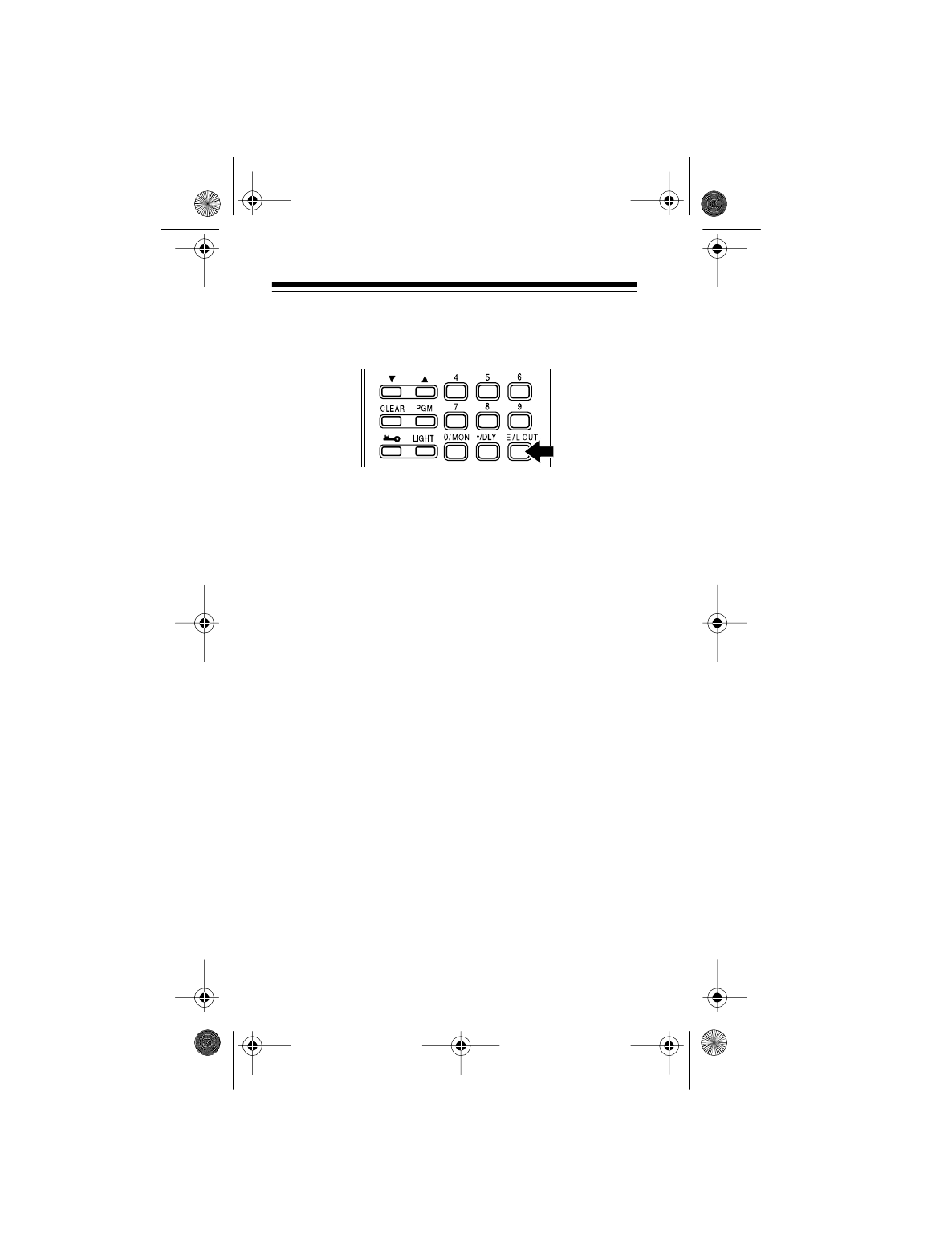
24
4. Press
E/L-OUT
to store the frequency. The selected
channel number stops flashing, indicating that the
selected channel is stored.
Notes:
• If you entered an invalid frequency in Step 3,
Error
appears on the display after you press
E/
L-OUT
. Simply repeat Steps 3 and 4 and enter a
valid frequency in Step 3.
• Your scanner automatically rounds the entered
frequency down to the nearest valid frequency.
For example, if you try to enter a frequency of
151.4730, your scanner accepts it as 151.4700.
• If you entered a frequency that is already stored in
another channel,
dUPL
(duplicate) and the low-
est-numbered channel containing the duplicate
frequency flash on the display for about 3 sec-
onds.
To store the duplicate frequency, press
E/L-OUT
again. To store a different frequency, repeat Steps
3 and 4, and enter a different frequency in Step 3.
5. Repeat Steps 2-4 to program another channel.
20-310.fm Page 24 Wednesday, August 4, 1999 10:49 AM


















