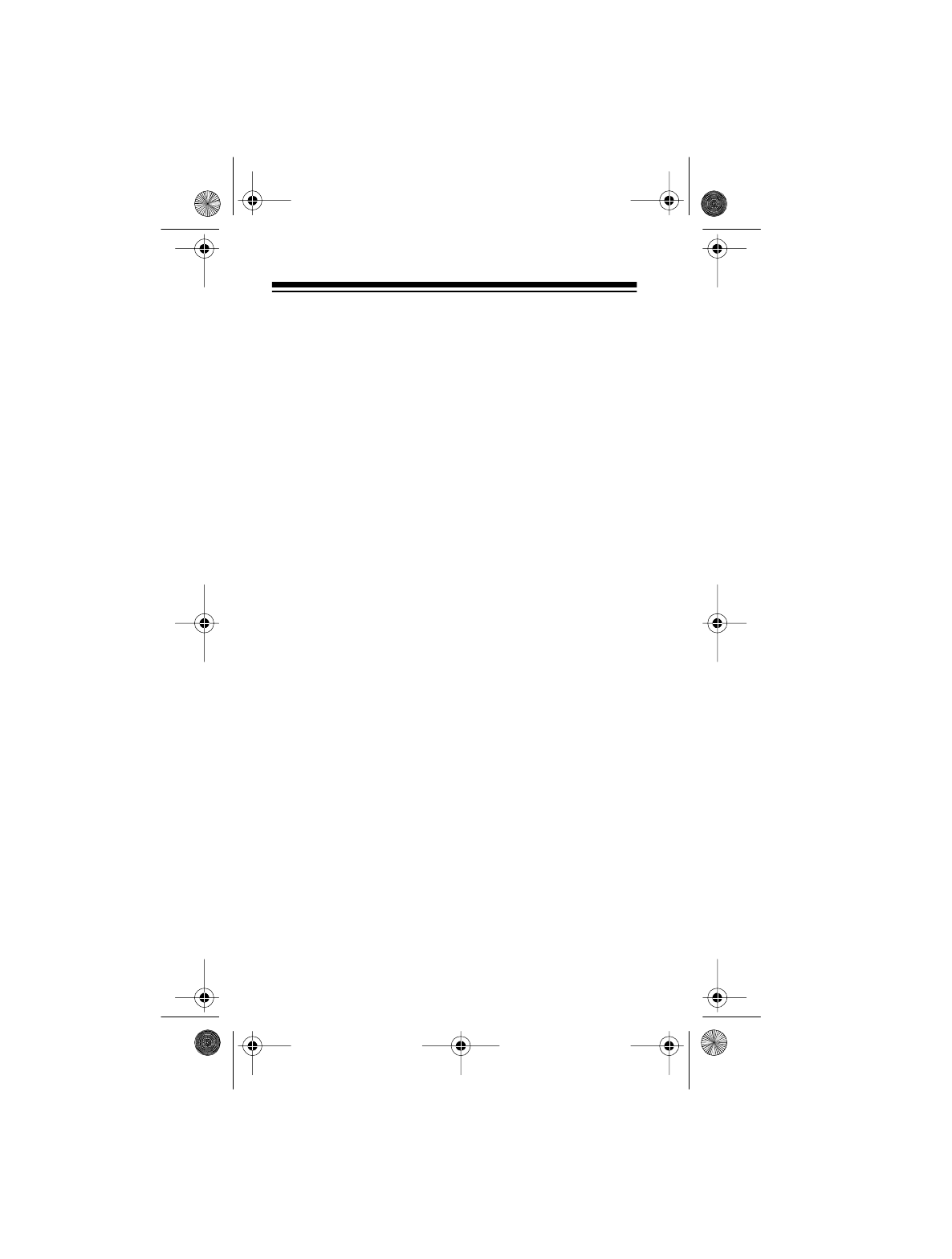
22
SEARCHING FOR AND STORING
ACTIVE FREQUENCIES
Your scanner can store up to 51 frequencies. Each fre-
quency can be stored in either a memory called a channel,
or the temporary memory called a monitor. This scanner
has 50 channels and one monitor memory.
You can store frequencies using any of these methods.
• Manually enter and store a specific frequency (see
“Storing Frequencies” on Page 23).
• Search for active frequencies within a range of pre-
programmed frequencies and store selected fre-
quencies in the scanner’s channel memories (see
“Using Band Search” on Page 25).
• Search for active frequencies starting directly from
one specific frequency and store a frequency in the
scanner’s monitor memory (see “Using Direct
Search” on Page 27).
• Recall the monitor memory frequency and move that
frequency to a channel memory (see “Using the
Monitor Memory” on Page 28).
Active Frequency References
Good references for active frequencies are RadioShack’s
Beyond Police Call
,
Police Call Radio Guide Including Fire
and Emergency Services
,
Aeronautical Frequency Direc-
tory
, and
Radio!
magazine. We update these references
often, so be sure to get a current copy.
If you do not have a reference to frequencies in your area,
or if you want to search for unlisted frequencies, use a
band search or direct search. See also “Guide to the Ac-
tion Bands” on Page 37 in this manual.
20-310.fm Page 22 Wednesday, August 4, 1999 10:49 AM


















