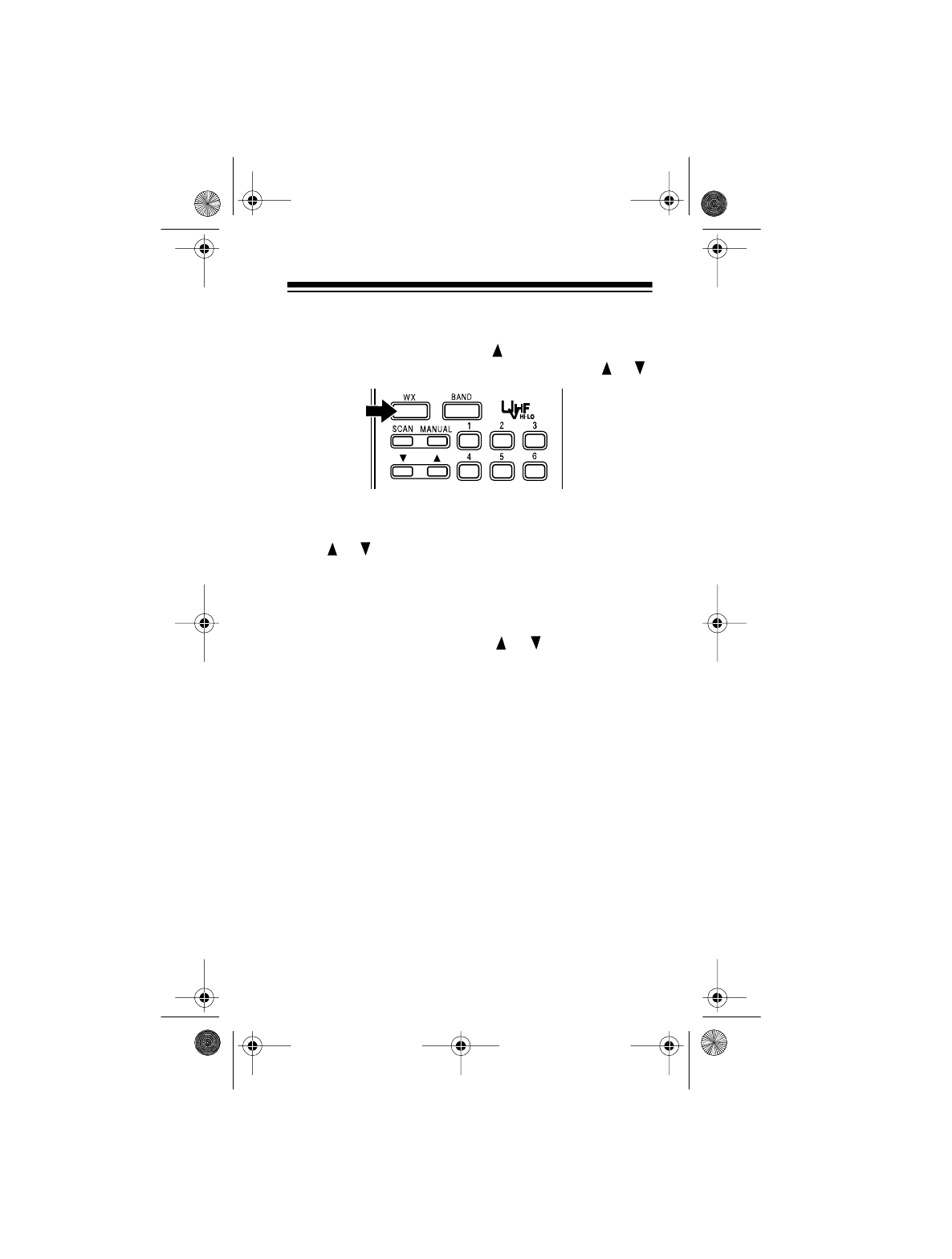
35
To hear your local forecast and regional weather informa-
tion, simply press
WX
. Your scanner begins to scan
through the weather band, and and
WX
appear on the
display. To reverse the scanning direction, press or .
Your scanner should stop within a few seconds on your lo-
cal weather broadcast. If the broadcast is weak, you can
press or again to resume scanning.
Note:
To manually select a preprogrammed weather
channel, you can:
• repeatedly press
WX
until
MAN
appears on the dis-
play, then repeatedly press or to move forward
or backward through the channels.
• press the number (
0
-
9
) of the channel you want to lis-
ten to.
20-310.fm Page 35 Wednesday, August 4, 1999 10:49 AM


















