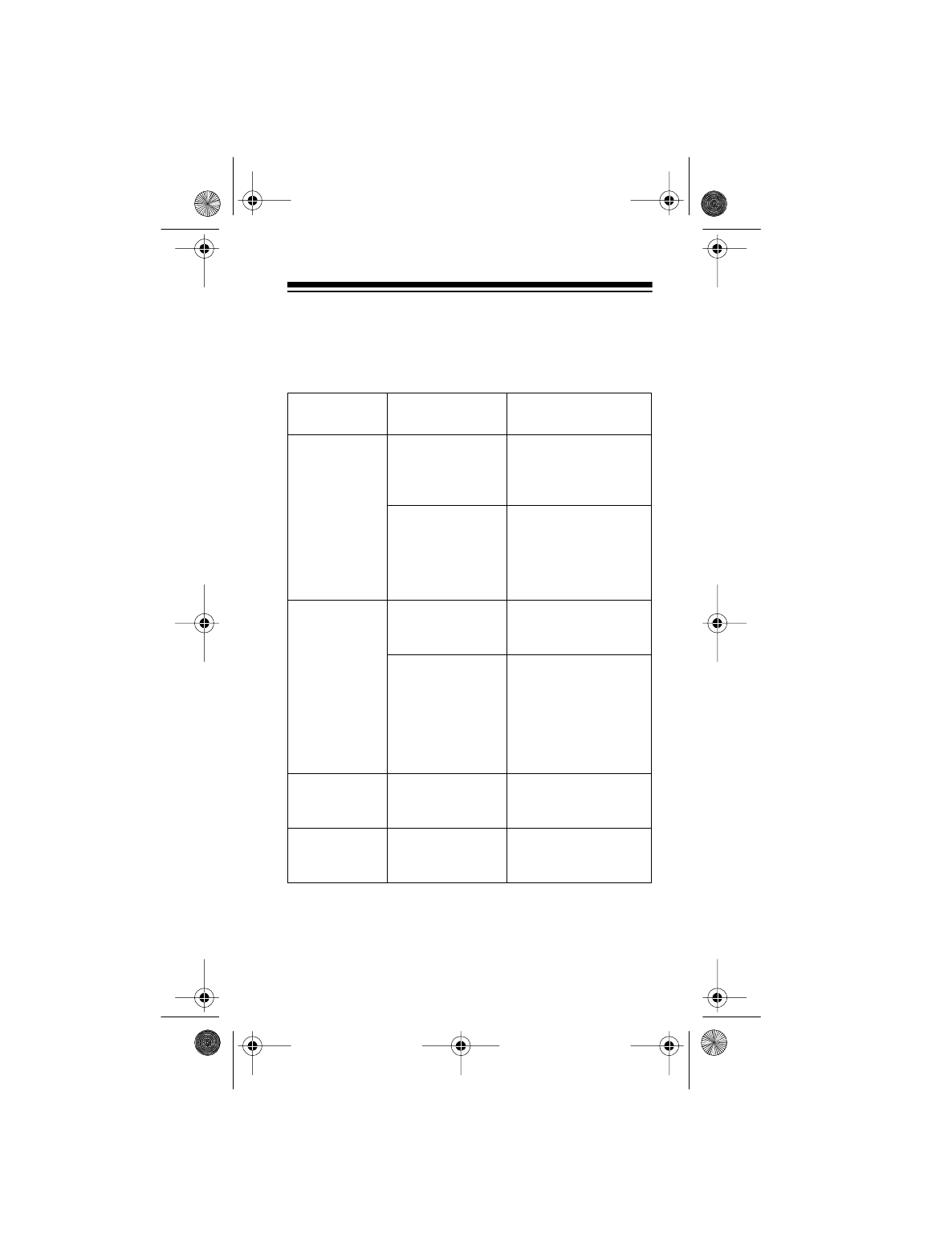
47
TROUBLESHOOTING
If your scanner is not working as it should, these sugges-
tions might help you eliminate the problem. If the scanner
still does not operate properly, take it to your local Ra-
dioShack store for assistance.
PROBLEM
POSSIBLE
CAUSES
REMEDIES
Scanner is
totally inop-
erative.
The batteries
are dead.
Replace the batter-
ies with fresh ones
or recharge the bat-
tery pack.
The optional
AC or DC
power adapter
is not con-
nected.
Be sure the adapter
is fully inserted into
the
PWR/DC 9V
jack.
Poor or no
reception
Improperly
connected
antenna.
Be sure the
antenna is properly
connected.
Programmed
frequencies are
the same as
birdie frequen-
cies.
Avoid program-
ming frequencies
listed under “Birdie
Frequencies” on
Page 37 or only
select them manu-
ally.
Error
appears on
the display.
Programming
error.
Reprogram the fre-
quency correctly.
Keypad
does not
work.
Keylock is
turned on.
Turn off keylock.
20-310.fm Page 47 Wednesday, August 4, 1999 10:49 AM


















