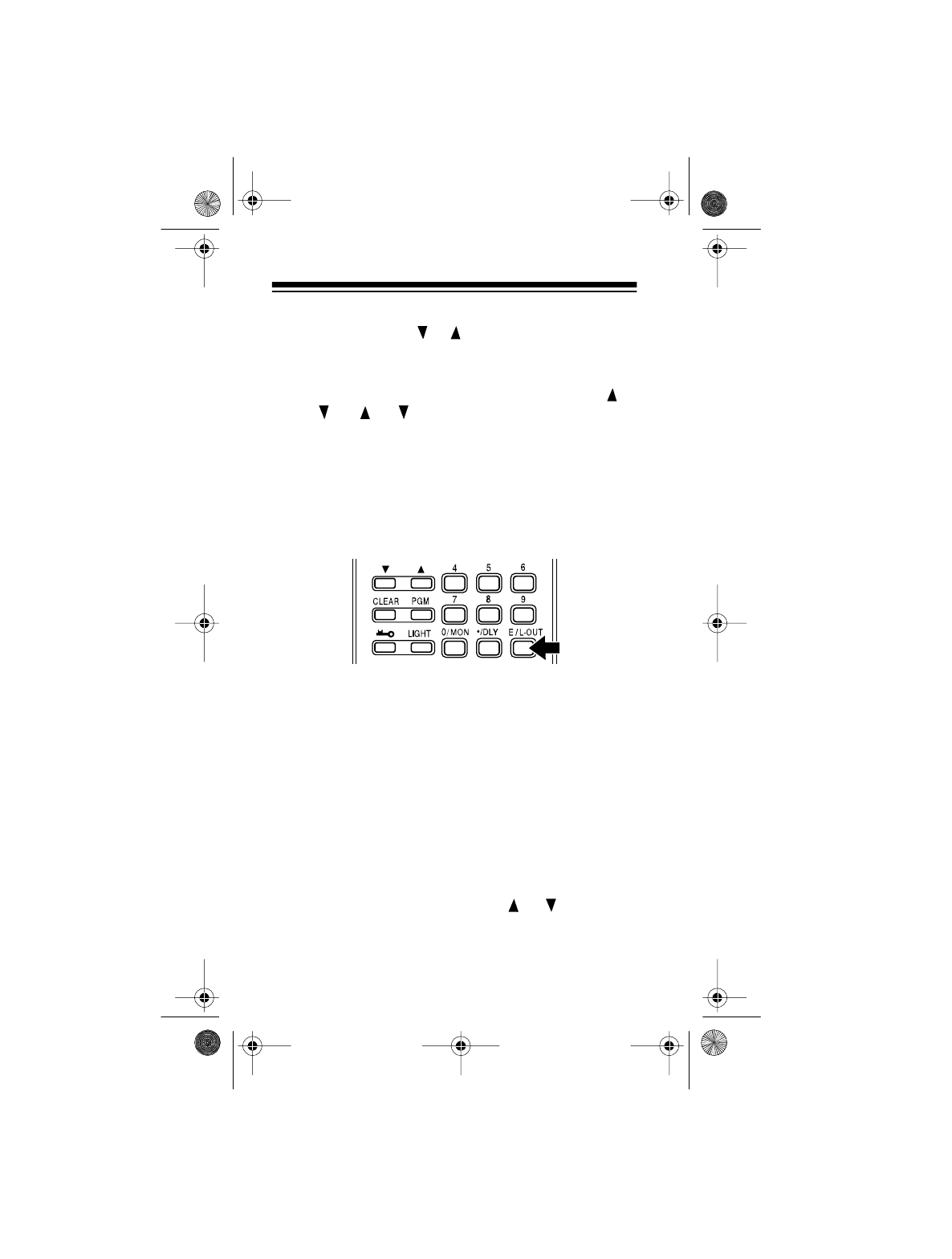
26
• To reverse the rapid search direction at any time,
press and hold or for about 1second.
• To search the selected band upward or downward
in small increments (in steps of 5 or 12.5 kHz,
depending on the band), press and release or
so or disappears from the display. See
“Specified Intervals” on Page 39.
3. When the scanner finds an active frequency, it stops
scanning and displays that frequency’s number. To
store that frequency in the channel currently flashing
on the display, simply press
E/L-OUT
. The scanner
stores the frequency, then the next available channel
flashes on the display.
Notes
:
• You cannot store an active frequency in the moni-
tor memory during band search.
• After you store a frequency into the last available
channel,
--ch
appears instead of a channel
number. If you try to store a channel while
--ch
appears,
Ch
FULL
appears briefly on the display.
In order to store more frequencies, you must clear
some channels. See “Clearing a Stored Channel”
on Page 31.
4. To search for another active frequency in the
selected band, press and hold or for about 1
second, then repeat Step 3.
To select a different band then search for another
active frequency, repeat Steps 2 and 3.
20-310.fm Page 26 Wednesday, August 4, 1999 10:49 AM


















