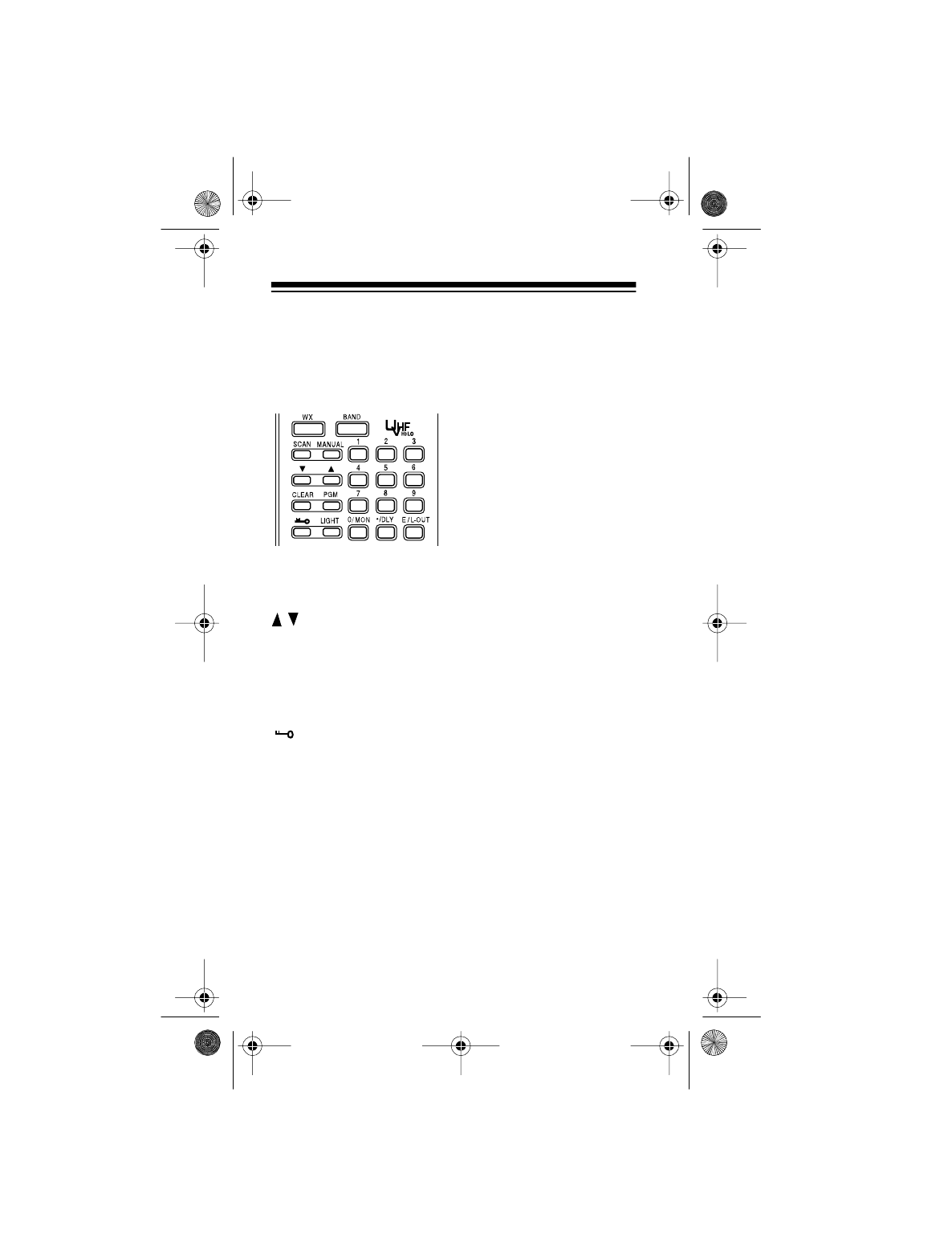
18
UNDERSTANDING THE PRO-70
A LOOK AT THE KEYPAD
Your scanner’s keys might seem confusing at first, but this
information should help you understand each key’s func-
tion.
WX
— scans through the 10
preprogrammed weather
channels.
BAND
— selects a prepro-
grammed search band.
SCAN
— scans through the
programmed channels.
MANUAL
— stops scanning and lets you directly enter a
channel number.
/ — begins searching up or down for active frequen-
cies, or selects the direction when you scan channels.
CLEAR
— clears an incorrect entry.
PGM
— programs frequencies into channels.
— locks/unlocks the keypad to prevent accidental en-
tries.
LIGHT
— turns on/off the display’s backlight.
Number Keys (
1
-
9
) — enter a channel/frequency number.
0/MON
— enters a zero or accesses the monitor memory.
./DLY
— enters a decimal point (necessary when program-
ming frequencies), or programs a 2-second delay for the
selected channel.
E/L-OUT
— (enter/lockout) enters frequencies into chan-
nels, or locks out channels so they will not be scanned.
20-310.fm Page 18 Wednesday, August 4, 1999 10:49 AM


















