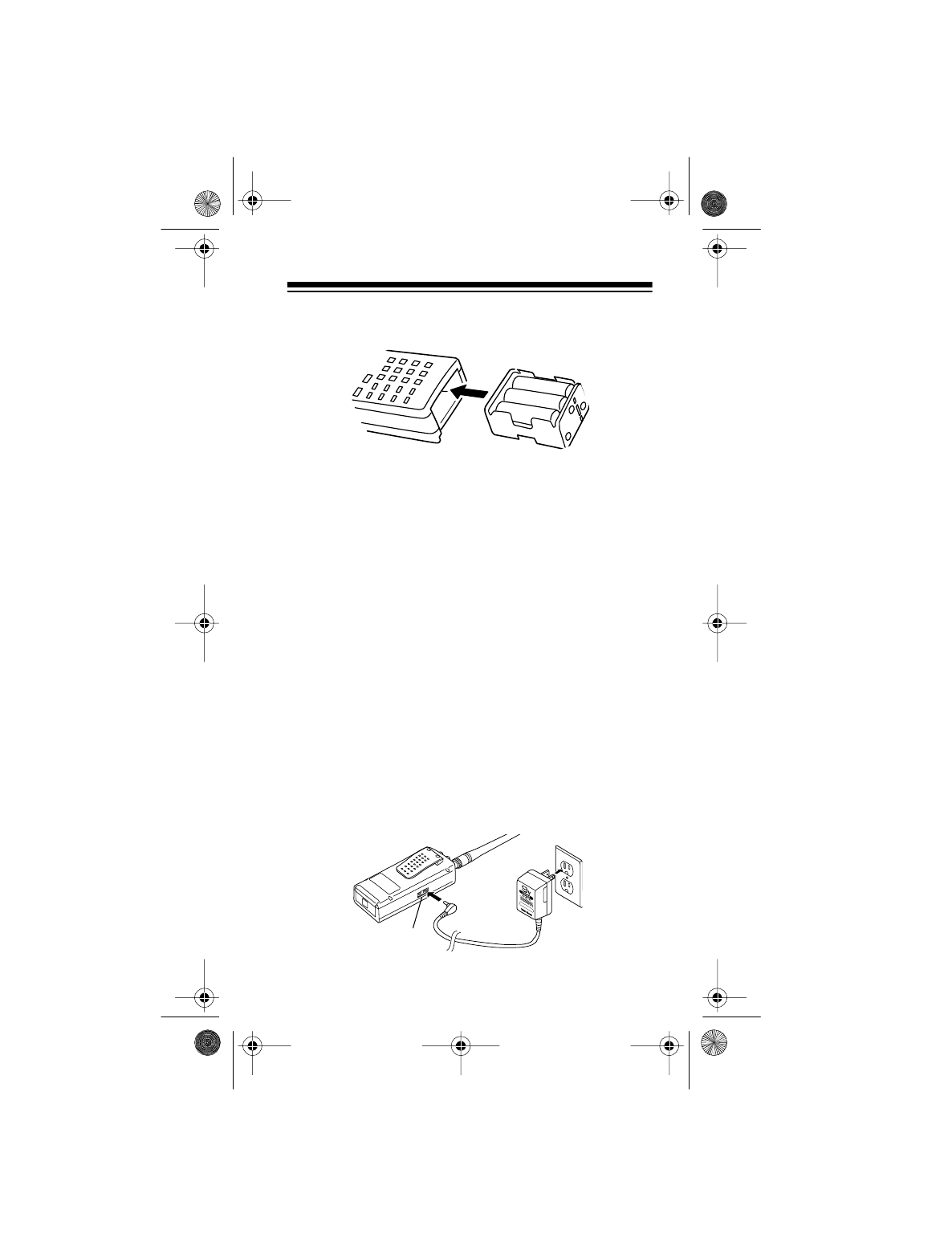
11
4. Slide the battery holder or battery pack into the com-
partment.
Caution: The battery holder or battery pack fits only
one way inside the battery compartment. Do not
force it.
5. Replace the cover.
If
BATT
flashes on the display, immediately replace all six
non-rechargeable batteries, remove and recharge all six
rechargeable batteries, or recharge the battery pack. See
“Charging a Rechargeable Battery Pack” on Page 13.
Caution: Always dispose of old batteries promptly and
properly. Do not bury or burn them.
Using Standard AC Power
To power the scanner from AC power, you need an AC
adapter such as RadioShack Cat. No. 273-1665. Plug the
adapter’s barrel plug into the scanner’s
PWR/DC 9V
jack.
Then plug the adapter’s power module into a standard AC
outlet.
PWR/DC 9V
20-310.fm Page 11 Wednesday, August 4, 1999 10:49 AM


















