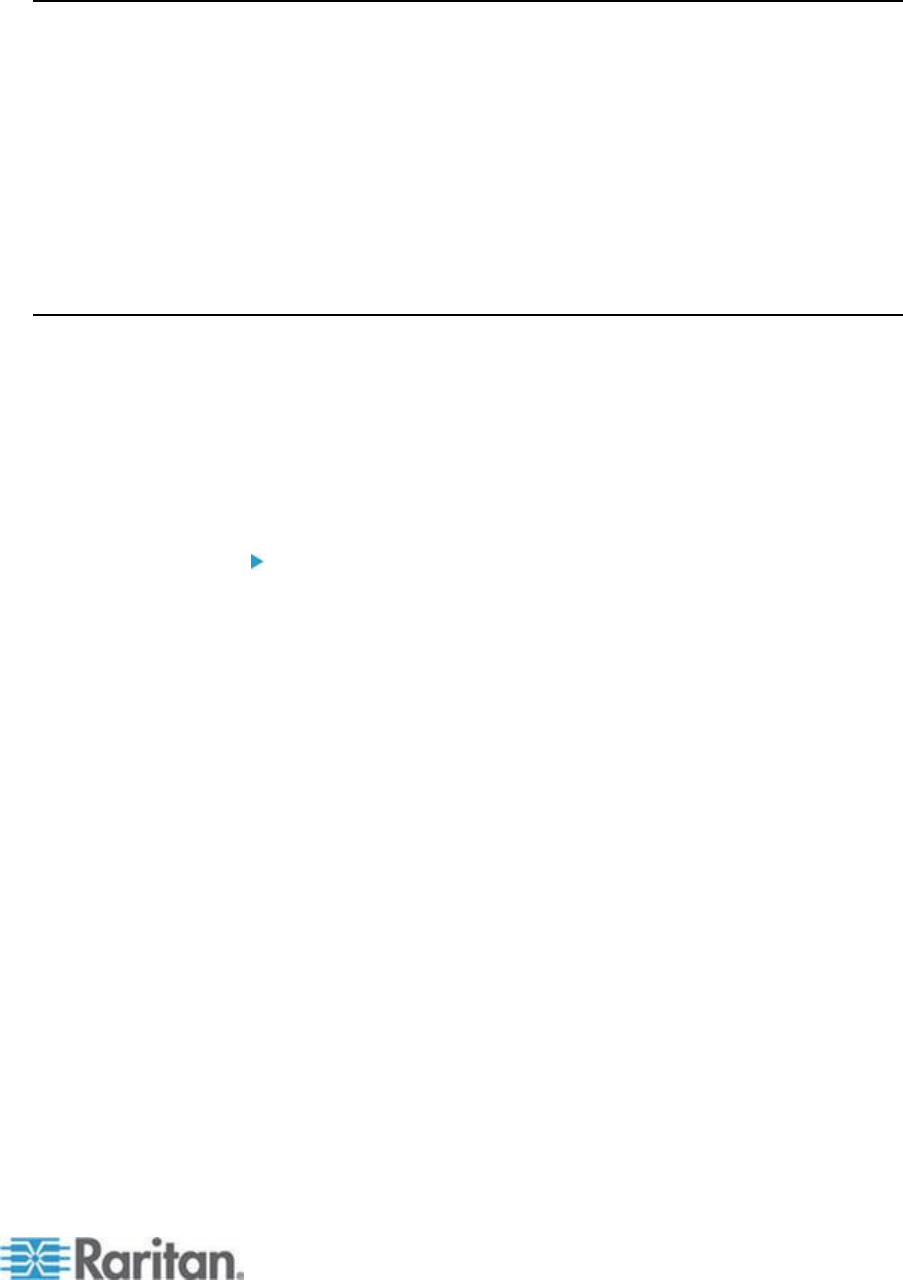
Chapter 10: Policies for Access Control
179
Support for Virtual Media
CC-SG provides remote virtual media support for nodes connected to
virtual media-enabled KX2, KSX2, and KX2-101 devices. For detailed
instructions on accessing virtual media with your device, see:
Dominion KX II User Guide
Dominion KSX II User Guide
Dominion KXII-101 User Guide
See Adding a Policy (on page 176) for details on creating policies to
assign virtual media permission to user groups in CC-SG.
Assigning Policies To User Groups
Policies must be assigned to a User Group before they take effect. Once
a policy is assigned to a User Group, the members of the group will have
their access governed by that policy. See Users and User Groups (on
page 156) for details on assigning policies to a user group.
If a user belongs to more than 1 group, the more permissive policy out of
the groups they are assigned to will apply to the user.
For example:
Policy 123: Allows access to servers 1 2 3.
Policy 456: Allows access to servers 4 5 6.
Group A: Group is assigned Policy123.
Group B: Group B is assigned Policy456.
User belongs to both Group A and B. This allows user access servers 1
2 3 4 5 6.
Then, create Policy Deny 1: Denies access to server 1.
Assign Policy Deny 1 to Group A. User will only have access to 2 3 4 5 6.
If Policy Deny 1 is switched from Group A to Group B, user has access
to 1 2 3 4 5 6.


















