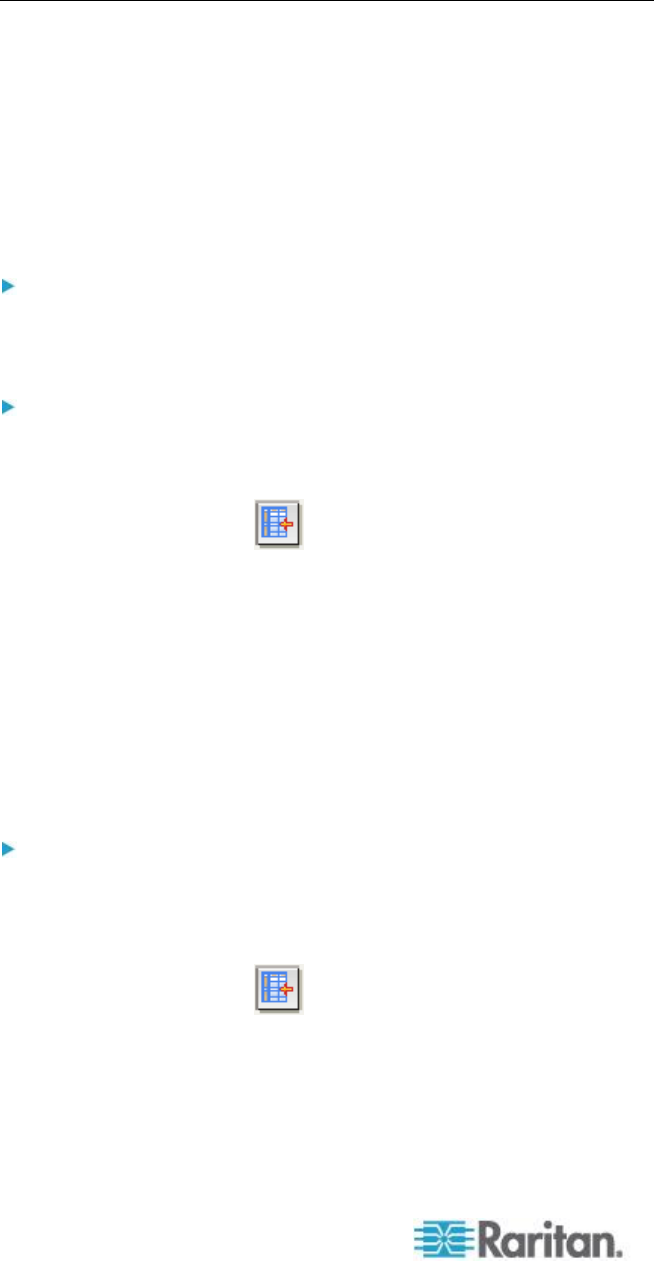
Chapter 15: Advanced Administration
276
Access Control List
An IP Access Control List specifies ranges of client IP addresses for
which you want to deny or allow access to CC-SG. Each entry in the
Access Control List becomes a rule that determines whether a user in a
certain group, with a certain IP address, can access CC-SG. You can
also set rules that apply to the whole CC-SG system (select System
instead of a user group) at an operating system level. Once you create
rules, you can arrange them in the list to specify the order in which they
are applied. Rules at the top of the list take precedence over rules in
lower positions in the list.
To view the Access Control List:
1. Choose Administration > Security.
2. Click the Access Control List tab.
To add a rule to the Access Control List:
1. Choose Administration > Security.
2. Click the Access Control List tab.
3. Click the Add Row icon to add a row to the table.
4. Specify a range of IP addresses to which you want to apply the rule
by typing the starting IP value in the Starting IP field and the ending
IP value in the Ending IP field.
5. Click the Group drop-down arrow to select a user group to apply the
rule to. Selecting System will apply the rule to the whole CC-SG
system.
6. Click the Action drop-down arrow and select Allow or Deny to specify
whether the specified users in the IP range can access CC-SG.
7. Click Update to save your changes.
To add a rule to the Access Control List that allows or denies
access at an operating system level:
1. Choose Administration > Security.
2. Click the Access Control List tab.
3. Click the Add Row icon to add a row to the table.
4. Specify a range of IP addresses to which you want to apply the rule
by typing the starting IP value in the Starting IP field and the ending
IP value in the Ending IP field.
5. Choose Group > System.


















