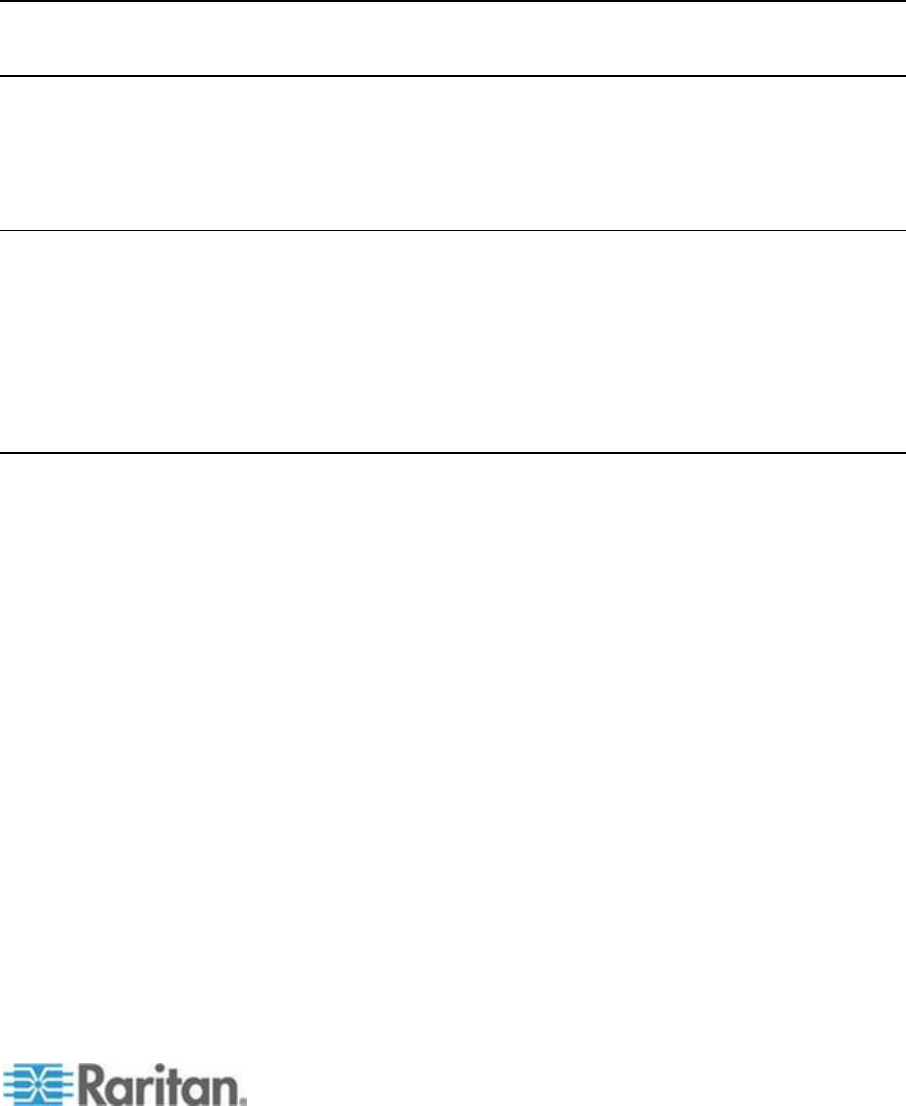
iii
Contents
What's New in the CC-SG Administrators Guide xvii
Chapter 1 Introduction 1
Prerequisites .................................................................................................................................. 1
Terminology/Acronyms .................................................................................................................. 2
Client Browser Requirements ........................................................................................................ 4
Chapter 2 Accessing CC-SG 5
Browser-Based Access via the CC-SG Admin Client .................................................................... 5
JRE Incompatibility .............................................................................................................. 6
Thick Client Access ........................................................................................................................ 6
Install the Thick Client ......................................................................................................... 6
Use the Thick Client ............................................................................................................ 7
CC-SG Admin Client ...................................................................................................................... 8
Chapter 3 Getting Started 10
Licensing - Getting Started - New and Existing Customers......................................................... 10
Licensing - Basic License Information ......................................................................................... 11
Available Licenses ............................................................................................................. 11
Find Your Physical Appliance Host ID and Check Number of Nodes In Database .......... 12
Licensing - New Customers - Physical Appliance ....................................................................... 14
Licensing - Clusters - New Customers .............................................................................. 16
Licensing - Virtual Appliance with License Server ....................................................................... 17
Virtual Appliance Installation Requirements ...................................................................... 17
Download Installation Files ................................................................................................ 18
Install License Server Software on a Linux or Windows Server ........................................ 18
Get Your License ............................................................................................................... 19
Copy the License File to the License Server ..................................................................... 21
Start the License Server .................................................................................................... 21
Install CommandCenter Secure Gateway on VMware ESX Server 4.0 ............................ 22
Log in to Diagnostic Console to Set CC-SG IP Address ................................................... 22
Log in to CC-SG ................................................................................................................ 23
Install and Check Out Your License .................................................................................. 23
License Server Communication ......................................................................................... 24
Command Line Utilities for Managing License Server ...................................................... 25
Install or Upgrade VMware Tools ...................................................................................... 27
Configure Backups and Snapshots of Virtual Appliance and Storage Servers ................. 27
Virtual Appliances with Remote Storage Servers .............................................................. 27


















