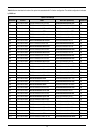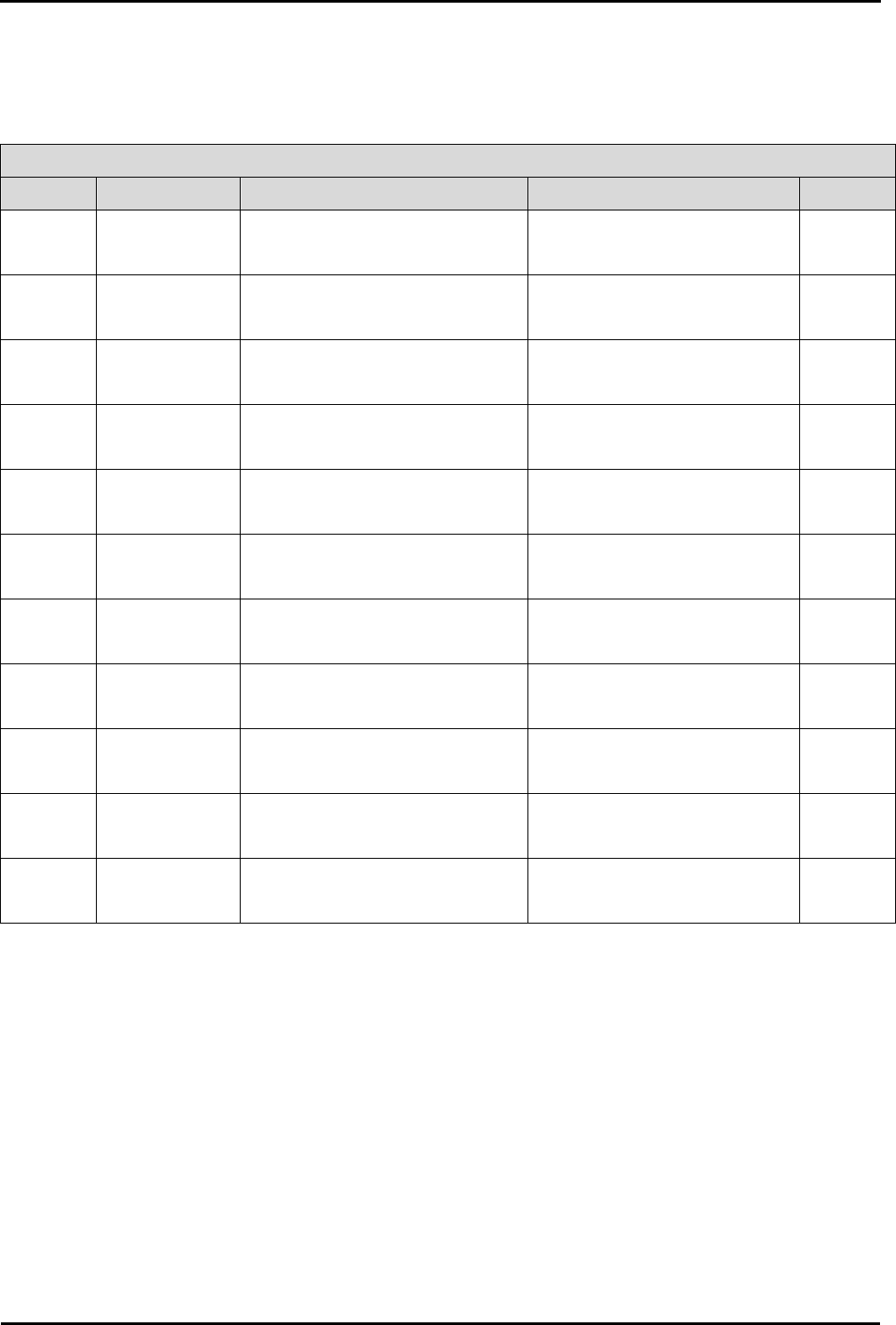
6.6. Option Links
Table 6-5 below describes the function of the option links associated with serial configuration. The default configuration is indicated by
BOLD text.
Option Link Settings
Reference Function Fitted Alternative (Removed) Related To
R6 Serial Port
Configuration
Connects programming port (Rx) to E8
connector.
Disconnects programming port (Rx)
from E8 connector.
R7, R37,
R38
R7 Serial Port
Configuration
Connects programming port (Tx) to E8
connector.
Disconnects programming port (Tx)
from E8 connector.
R6, R37,
R38
R19 RS232 Serial Disables RS232 Serial
Transceiver
Enables RS232 Serial
Transceiver
R28 Serial Port
Configuration
Connects serial port RXD0 to SERIAL
D-type connector.
Disconnects serial port RXD0 from
SERIAL D-type connector.
R29
R29 Serial Port
Configuration
Connects serial port TXD0 to SERIAL
D-type connector.
Disconnects serial port TXD0 from
SERIAL D-type connector.
R28
R30 Serial Port
Configuration
Routes RS232 serial port Rx to
application connector (JA6)
Disconnects RS232 serial port Rx
from application connector (JA6)
R31
R31 Serial Port
Configuration
Routes RS232 serial port Tx to application
connector (JA6)
Disconnects RS232 serial port Tx
from application connector (JA6)
R30
R32 Serial Port
Configuration
Connects serial port 1(Tx) to SERIAL
D-type (J8).
Disconnects serial port 1 (Tx) from
SERIAL D-type.
R16, R26,
R33
R33 Serial Port
Configuration
Connects serial port 1 (Rx) to D-type (J8).
Disconnects serial port 1 (Rx) from
SERIAL D-type.
R16, R26,
R32
R37 Serial Port
Configuration
Connects programming port (Rx) to
external connectors (not E8).
Disconnects programming port (Rx)
to external connectors (not E8).
R6, R7,
R38
R38 Serial Port
Configuration
Connects programming port (Tx) to
external connectors (not E8).
Disconnects programming port (Tx)
to external connectors (not E8).
R6, R7,
R37
Table 6-5: Serial configuration links
12