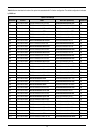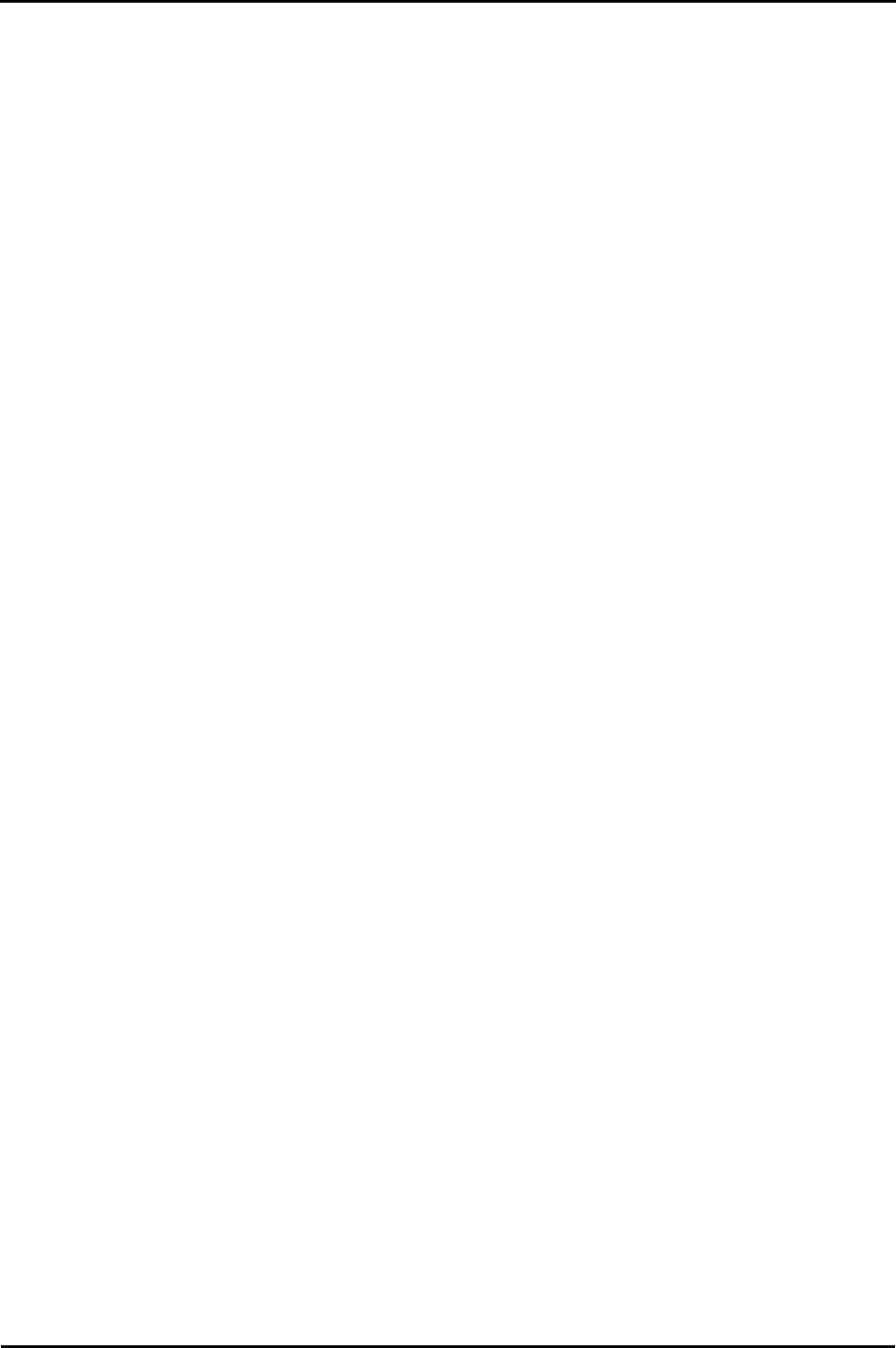
Warning: When replacing the default oscillator with that of another frequency, the debugging monitor will not function unless the following
are corrected:
• FDT programming kernels supplied are rebuilt for the new frequency
• The supplied HMON debugging monitor is updated for baud rate register settings.
The user is responsible for code written to support operating speeds other than the default. See the HMON User Manual for details of
making the appropriate modifications in the code to accommodate different operating frequencies.
6.8. Reset Circuit
The CPU Board includes a simple latch circuit that links the mode selection and reset circuit. This provides an easy method for swapping
the device between Boot Mode, User Boot Mode and User mode. This circuit is not required on customer’s boards as it is intended for
providing easy evaluation of the operating modes of the device on the RSK. Please refer to the Hardware Manual for more information on
the requirements of the reset circuit.
The reset circuit operates by latching the state of the boot switch on pressing the reset button. This control is subsequently used to modify
the mode pin states as required.
The mode pins should change state only while the reset signal is active to avoid possible device damage.
The reset is held in the active state for a fixed period by a pair of resistors and a capacitor. Please check the reset requirements carefully to
ensure the reset circuit on the user’s board meets all the reset timing requirements.
6.9. USB Port
This RSK has a Full-speed (12 Mbps) USB port compliant to USB 2.0 specification. It is available as USB port on the RSK. This port is used
by HMon to perform Boot Mode programming when a valid monitor is not detected on the microcontroller. This port also allows Boot mode
programming using USB Direct connection and FDT which does not require E8. For more details please refer to H8S/2215 Group
Hardware Manual.
17