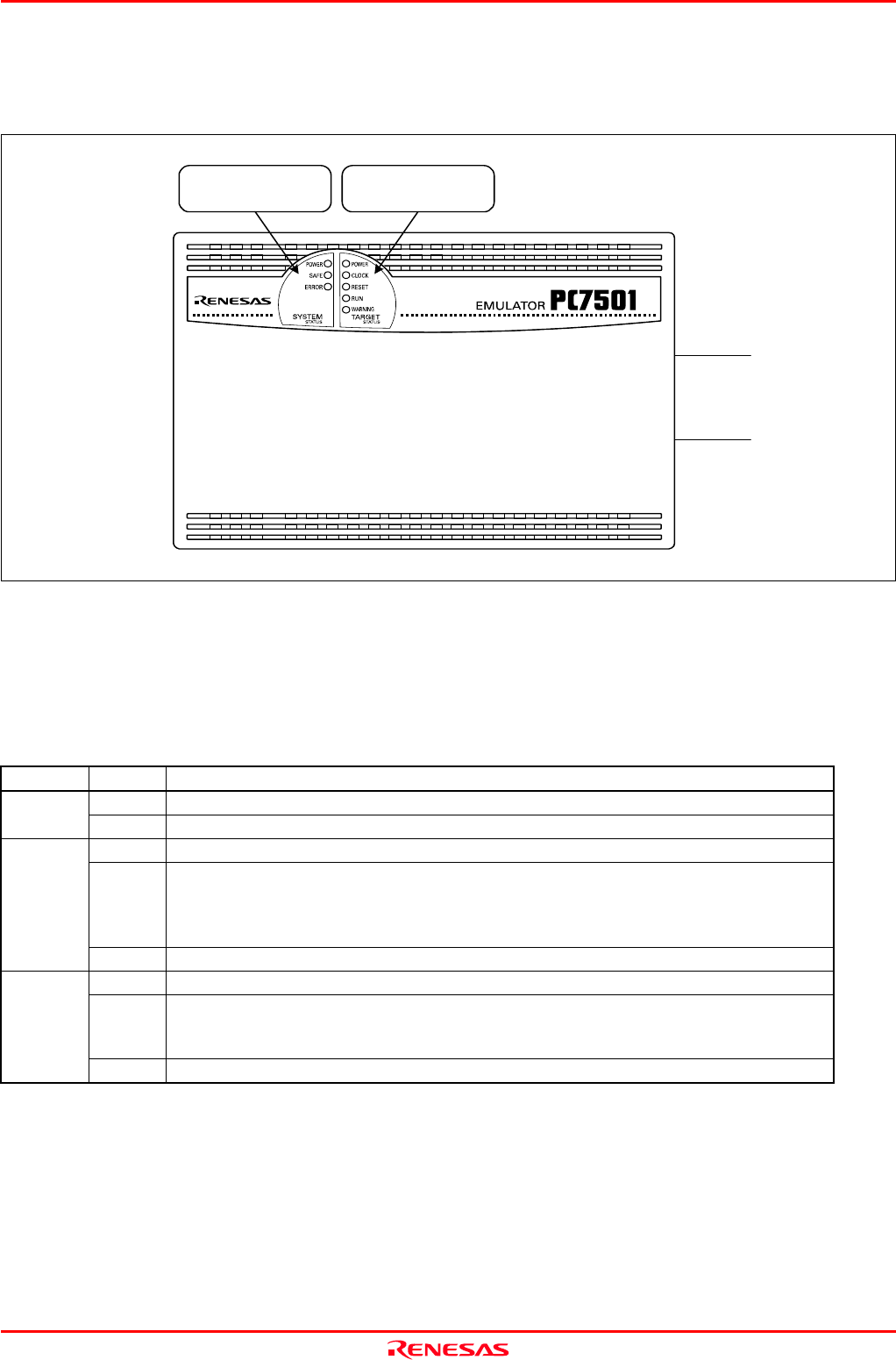
M3062PT2-EPB User’s Manual 1. Outline
REJ10J0868-0200 Rev.2.00 January 16, 2006
1.3.2 Names and Functions of the PC7501 Upper Panel LEDs
Figure 1.3 shows the names of the LEDs on the upper panel of the emulator.
Figure 1.3 Names of the LEDs on the upper panel of the PC7501
(1) System Status LEDs
The system status LEDs indicate the emulator PC7501's power supply, firmware operating status, etc. Table 1.3 lists the
definition of each system status LED.
Table 1.3 Definitions of the system status LEDs
Name Status Meaning
ON Emulator system power supply is turned ON. POWER
OFF Emulator system power supply is turned OFF.
ON Emulator system is operating normally.
Flashing
1. The self-check is being executed.
2. Downloaded firmware is being written into memory.
3. If the ERROR LED is flashing on at the same time or alternately, it indicates that the
self-check error occurred.
SAFE
PC7501 system is not operating normally (system status error).
OFF
ON
PC7501 system is not operating normally (system status error).
Flashing
1. Firmware is being downloaded.
2. If the SAFE LED is flashing at the same time or alternately, it indicates that the self-
check error occurred.
ERROR
PC7501 system is operating normally.
OFF
System status
LEDs
Target status
LEDs
Page 16 of 102


















