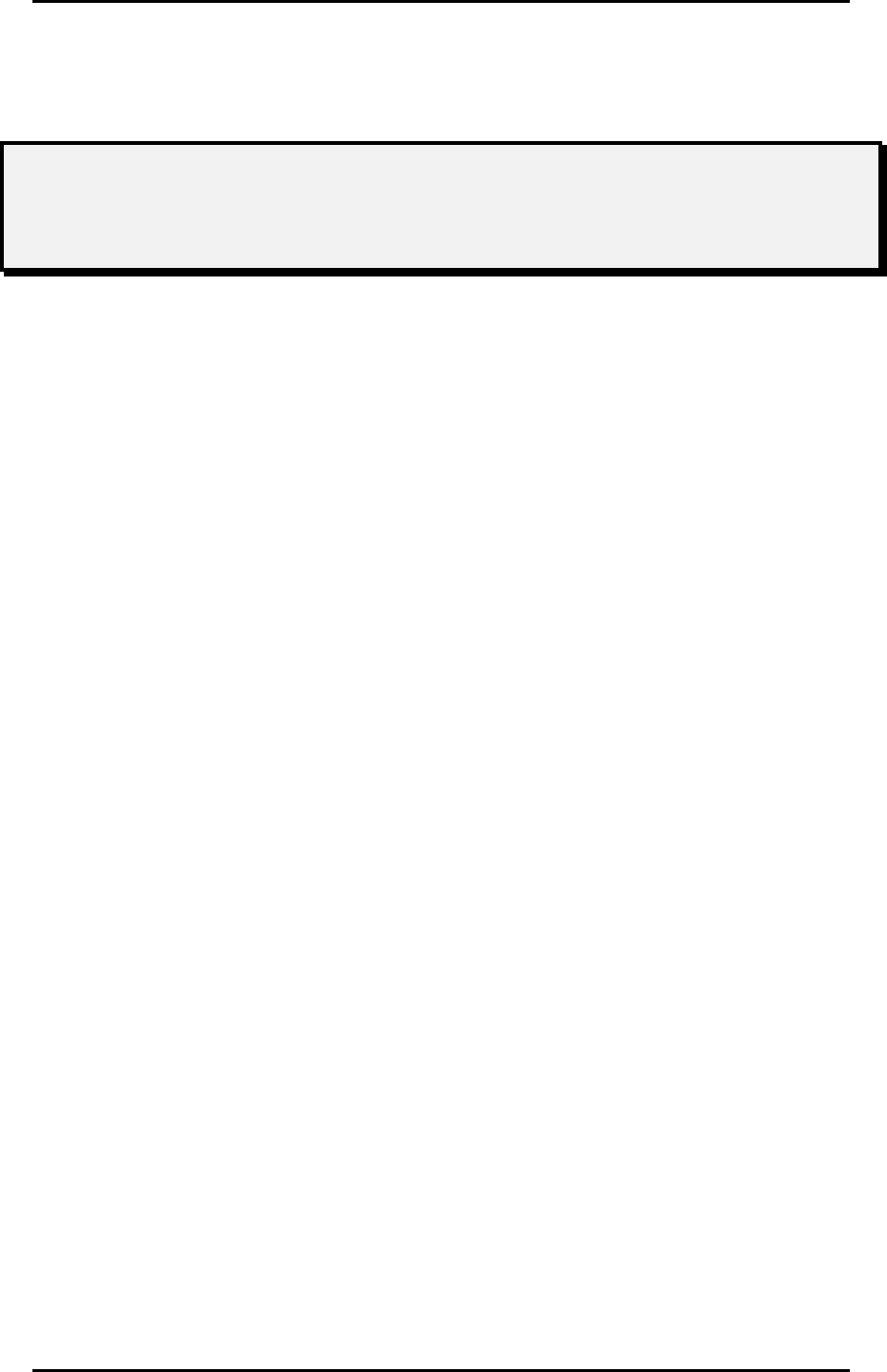
3 Installing
3. Installing
3.1 Before installing
Do not connect the USB Cable which belongs to this product to the Host computer (PC) before
installing.
3.2 Preparation before installing
Be sure to confirm the following point before performing installation of a tool (GUI) and a driver.
(1) The CD-ROM includes files required for the FoUSB (Flash-over-USB) installation. Copy all files
to any folder in your PC before installation.
(2) All tools and USB drivers must be installed with the administrator if installed on Windows
2000/XP. Both PowerUser (for a standard access) and User (for a limited access) can use
software after installation.
11


















