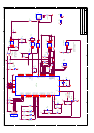7 Appendix
7.2.2 For FoUSB Driver
1) Remove the cover of USB Monitor Board and make a USB Monitor Board (Board) the
following setup, before installing FoUSB Driver. If a setup is completed, attach a cover in a
USB Monitor Board (Board).
Power Source Supply Selector (S1: Power Mode): USB side
MCU Mode Pin (JP1: MCU Mode): Shorted
Shorted
USB side
2) Connect the USB Monitor Board included with the package to the USB port of your host
computer (PC). The Power indicator (D1: Power) of USB Monitor Board lights.
3) Windows system recognizes new hardware. The following installation methods are the
examples which used Windows 98SE. Although the installation methods differ a little for every
operating system, it is installable by the almost same operation.
91