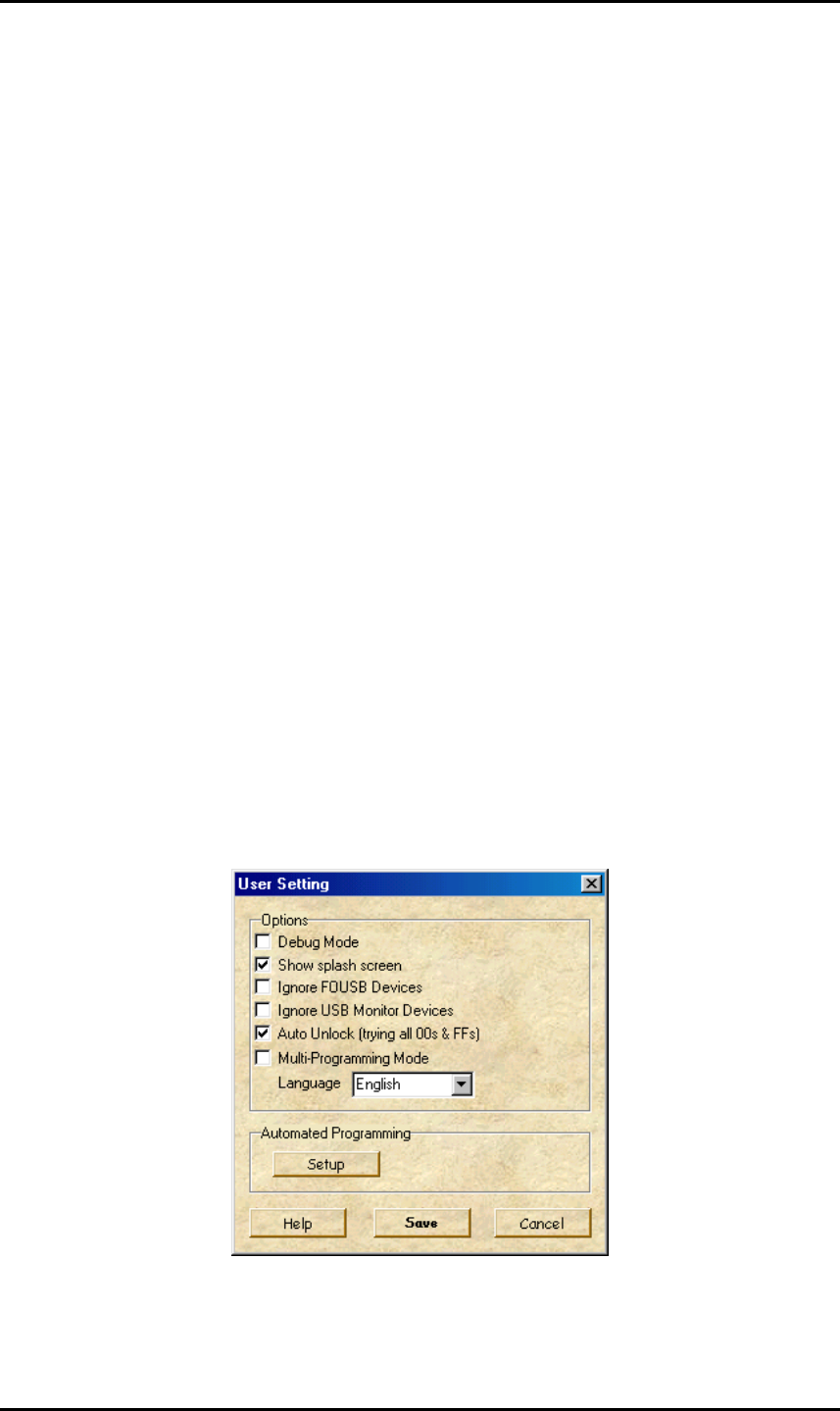
4 Using the FoUSB
4.1.6 Monitor Information
1) Monitor Firmware
The version of the firmware currently written in the USB Monitor Board is indicated
here.
2) MMI Loaded
The name of the firmware currently written in the USB Monitor Board is indicated here.
3) Serial Boot Code
The boot version written in the MCU is indicated here.
4.1.7 Detailed File Information
1) DETAILS button
Shows details of the downloaded data (program size, ID code, blocks and sections
used).
2) SECTIONS button
Shows the address area in which the downloaded data are written.
3) MAP button
Shows the block area in which the downloaded data are written.
4.1.8 Details of Main Button 2
1) SETTINGS button
When you click the “SETTINGS” button, the screen shown in Figure 4-26 appears,
allowing you to customize FoUSB.
Figure 4-26 User Setteing screen
47


















