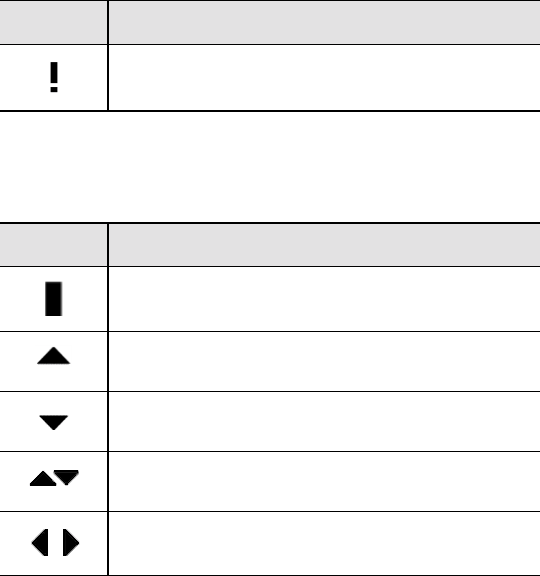
Get to know your handheld — Selecting Options
RIM Wireless Handheld — User’s Guide
29
Navigational icons
These icons appear on the handheld’s LCD screen to indicate
positions within fields, lists, menus, and screens.
Selecting Options
The handheld provides alternate methods of performing the same
function (e.g. using hotkeys instead of the trackwheel). In particular,
there are four ways to change the configurable options on your
handheld. These alternatives apply to all screens where you can
change options, such as
Date/Time
, the
New Appointment
, or the
Daily Alarm
screens.
Status of the message is high
Icon Description
Indicates the cursor position
You are at the bottom of a menu or screen; scroll
the trackwheel up to view more items.
You are at the top of a menu or screen; scroll the
trackwheel down to view more items.
You can scroll the trackwheel up or down to view
more screen or menu items.
You can scroll the trackwheel left or right to
continue viewing icons on the functions list.
Icon Description


















