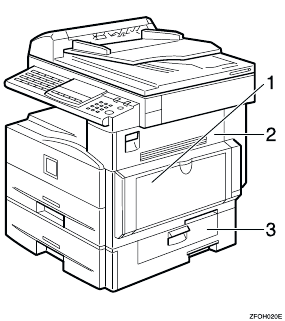
2
8.
On indicator
This indicator lights up when the opera-
tion switch is turned on, and goes off
when the switch is turned off.
9.
Operation switch
Press this switch to turn the power on
(the On indicator lights up). To turn the
power off, press this switch again (the On
indicator goes off).
10.
Control panel
See p.4 “Control Panel”.
11.
Front cover
Open to access the inside of the machine.
12.
Paper tray
Place paper here. See p.42 “h Loading
Paper”.
13.
Paper tray unit (option)
Holds 500 sheets of paper.
14.
Internal tray guide
Swing out to support large papers and
raise the end fence.
1.
Bypass tray
Use to copy onto OHP transparencies,
adhesive labels, translucent paper, post-
cards, envelopes, and custom size paper.
See p.27 “Copying from the Bypass
Tray”.
2.
Right cover
Open this cover to remove jammed paper
fed from the paper tray.
3.
Lower right cover
Open this cover to remove jammed paper
fed from the optional paper tray unit.
StellaC-AE-CopyF_V4_FM.book Page 2 Wednesday, July 4, 2001 11:21 AM


















