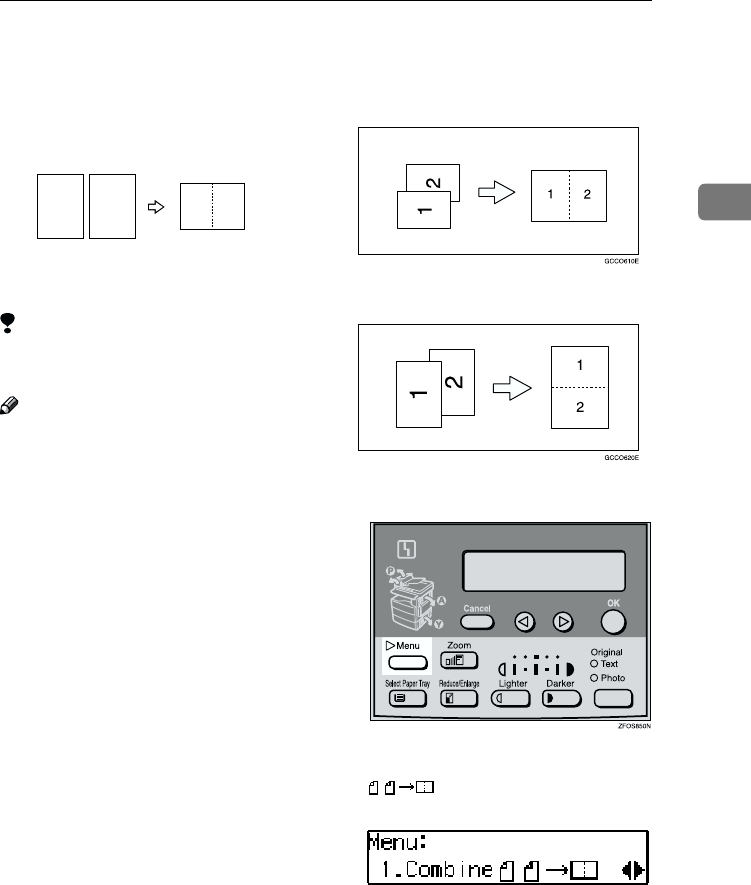
Combine
35
2
Combine
Use this feature to combine two orig-
inal images onto one page.
Limitation
❒ The machine cannot copy originals
different in size and direction.
Note
❒ A5, 5
1
/
2
" × 8
1
/
2
"K copy paper can-
not be combined.
❒ The number of originals copied
(combined) can be 2.
❒ In this mode, the machine selects
the reproduction ratio automati-
cally. This reproduction ratio de-
pends on the copy paper size and
the original size.
❒ You can change the reproduction
ratio from 50–200%.
❒ If the calculated ratio is under the
minimum ratio, it is corrected
within the range of the ratio auto-
matically. However, with some ra-
tios, parts of the image might not
be copied or blank margins appear
on copies.
❒ When the number of originals
placed is less than the number
specified for combining, the last
page(s) will be copied blank.
❒ Direction of the originals and ar-
rangement of combined images.
❖
❖❖
❖ Portrait (K
KK
K) originals
❖
❖❖
❖ Landscape (L
LL
L) originals
A
AA
A
Press the {
{{
{Menu}
}}
} key.
B
BB
B
Make sure that “1. Combine
” is selected, and then
press the {
{{
{OK}
}}
} key.
Combine1
12
12
StellaC-AE-CopyF_V4_FM.book Page 35 Wednesday, July 4, 2001 11:21 AM


















