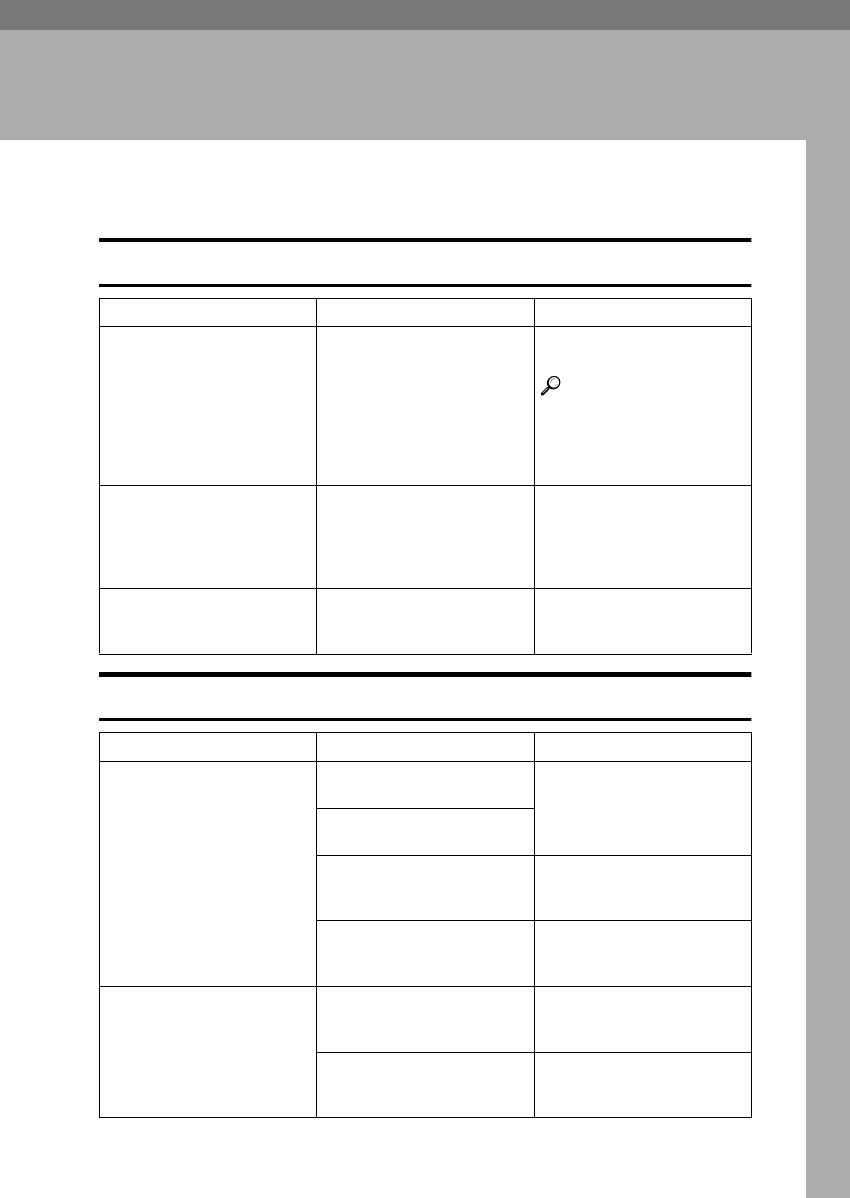
39
3. Troubleshooting
Machine Operation Problems
General
Display
Machine's Condition Problem/Cause Action
The machine instructs you to
wait.
The machine is warming up. Wait for the machine to warm-
up.
Reference
You can use Auto Start
mode during the warm-up
period. See p.31 “Auto
Start”.
You cannot enter the desired
copy set number.
The number of copies exceeds
the maximum copy quantity.
You can change the maximum
copy quantity that you can
make at a time. See “1. Max.
Copy Q'ty” in p.56 “Copier
Features”.
The machine instructs you to
enter the user code (8–digit
number).
User codes are set. Enter the user codes. See p.31
“User Codes”.
Problem Cause Action
The panel display is off. The machine is in Energy Sav-
er mode.
Turn on the operation switch.
See p.1 “Guide to Compo-
nents”
The operation switch is
turned off.
The main power switch is
turned off.
Turn on the main power
switch. See p.1 “Guide to
Components”
The power cord is unplugged. Make sure that the power cord
is plugged into the wall outlet
firmly.
Nothing happens when the
operation switch is turned on.
The main power switch is
turned off.
Turn on the main power
switch. See p.1 “Guide to
Components”.
The power cord is unplugged. Make sure that the power cord
is plugged into the wall outlet
firmly.
StellaC-AE-CopyF_V4_FM.book Page 39 Wednesday, July 4, 2001 11:21 AM


















