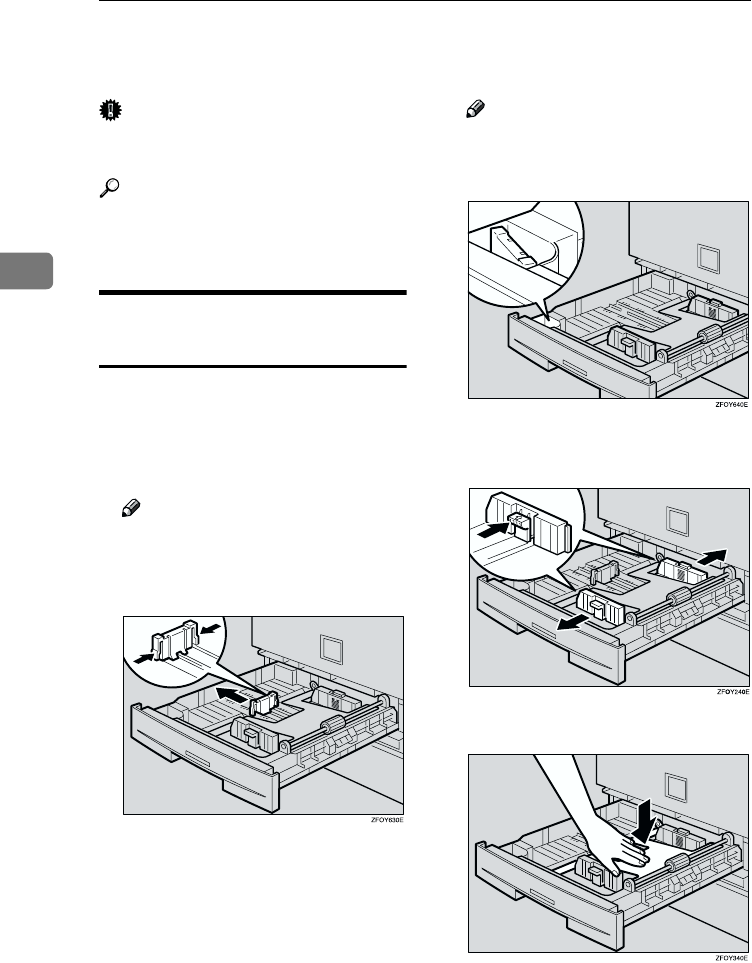
Troubleshooting
48
3
Changing the Paper Size
Important
❒ Select the paper size with the user
tools, or misfeeds might occur.
Reference
For paper sizes, weight, and capac-
ity that can be loaded in each tray,
see p.12 “Copy Paper”.
Changing the Paper Size in the
Paper Tray
A
AA
A
Make sure that the paper tray is
not being used.
B
BB
B
Pull out the paper tray until it
stops.
Note
❒ Remove any remaining copy
paper.
C
CC
C
Adjust the back fence.
Note
❒ When you load A4L copy pa-
per, place the back fence in the
corner pocket on the left.
D
DD
D
While pressing the release lever,
adjust the side fences.
E
EE
E
Push the metal plate down.
StellaC-AE-CopyF_V4_FM.book Page 48 Wednesday, July 4, 2001 11:21 AM


















