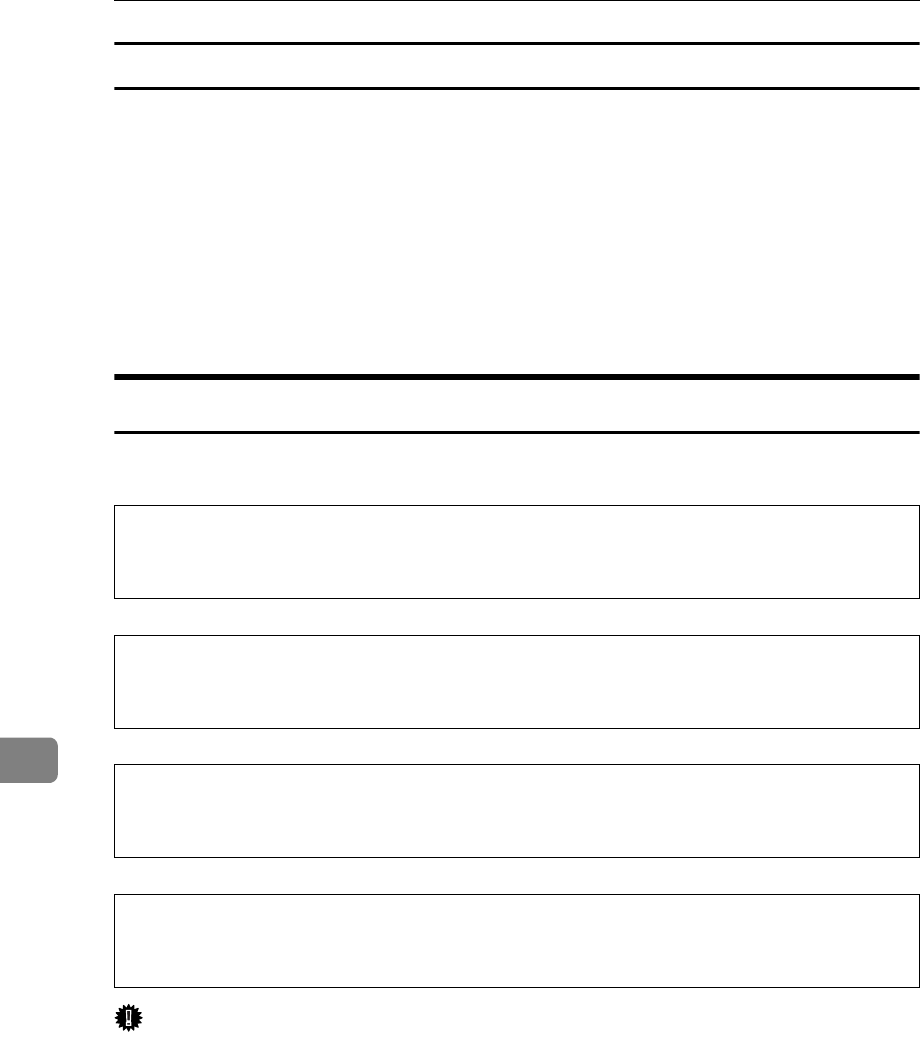
Remarks
94
8
Environments to Avoid
• Locations exposed to direct sunlight or other sources of strong light (more
than 1,500 lux).
• Locations directly exposed to cool air from an air conditioner or heated air from a heat-
er. (Sudden temperature changes can cause condensation to form inside the machine.)
• Locations close to machines generating ammonia, such as a diazo copy machine.
• Places where the machine will be subject to frequent strong vibration.
•Dusty areas.
• Areas with corrosive gases.
Moving
The following describes precautions when moving the machine.
R
CAUTION:
R
CAUTION:
R
CAUTION:
R
CAUTION:
Important
❒ Be careful when moving the machine. Take the following precautions:
• Turn off the main power. See p.35 “Turning Off the Main Power / In the
Event of Power Failure”.
• Unplug the power cord from the wall outlet. When you pull out the plug
from the socket, grip the plug to avoid damaging the cord, thereby reduc-
ing the risk of fire or electric shock.
• Close all covers and trays, including the front cover and bypass tray.
❒ Do not take off the holding stand.
❒ Protect the machine from strong shocks. Impact can damage the memory.
• Before moving the machine, be sure to pull all four handles fully out. If not,
an injury might occur. After moving the machine, return the four handles to
their original positions.
• Before moving the machine, be sure to disconnect all external connections,
especially the power cord from the wall outlet. Damaged power cords are a
fire and electric shock hazard.
• If you have to move the machine when the optional paper tray unit is at-
tached, do not push on the main unit's top section. Doing so can cause the
optional paper tray unit to detach, possibly resulting in injury.
• Unplug the power cord from the wall outlet before you move the machine.
While moving the machine, you should take care that the power cord will not
be damaged under the machine.


















